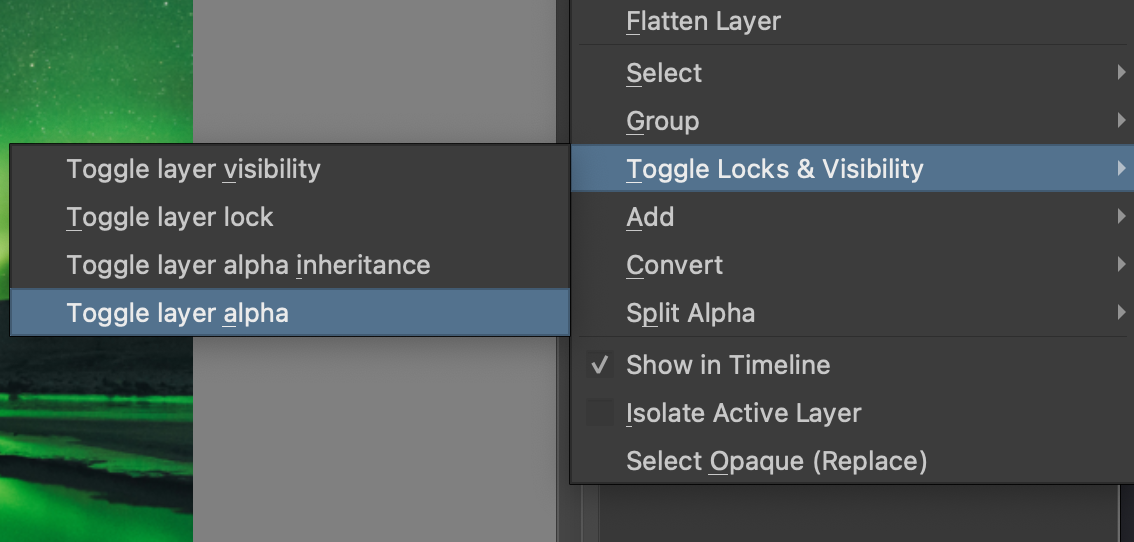| |

Neutral
|
Update: the first grayscale is live :D have fun! https://wolfplaygame.com/forums.php?f=4&t=94862&n=make-your-own-custom-gear-free-grayscales-library i'm excited to see what ya'll make -- (original post below) -
Sooo! Something i used to do all the time way back when was make grayscales of things people colored in.
The layers are set up in the file so that all a person has to do, is color on the "color here" layer and the layers do the rest of the magic i got permission from Eve to release some of my grayscales of custom gear for public use (these are for on wolfplay only, of course xP). I want to post some gear grayscales that anyone can color in, like th Dreamer's wings, and submit as their own gear to the game. 
this is a preview of what the current Alpha Male folder of layers looks like, which will also be the first thing you see when you load the .psd file (back wing is hidden). I want instructions in the file itself so it's super easy to use it each pose will have the wings pre-formatted to the pose, so all a person has to do is color each one and edit to their liking. are these words legible enough? Are they clear enough instructions? Do people like this idea? Total Votes: 10
| Yes to everything! Legible, clear, love this! : | 10 | 100% | | | Love, but it's too hard to read that! (Post suggestion on f : | 0 | 0% | | | Other (post) : | 0 | 0% | | You have cast your vote. Edited at June 24, 2025 06:56 PM by Cybertronion |
|  |
|
| |

Neutral
|
When you share .psd files they already save the multiple / lock alpha. I think just changing the name of the multiply layer to "COLOR HERE" is enough. Less is more -- especially with people who aren't familiar with the settings |
|  |
|
| |

Neutral
|
Iruna said:
When you share .psd files they already save the multiple / lock alpha. I think just changing the name of the multiply layer to "COLOR HERE" is enough. Less is more -- especially with people who aren't familiar with the settings
They're supposed to, however, sometimes those settings do not save when you open a .psd in a program other than photoshop. i've noticed they sometimes revert to "normal" layers when i open a .psd in procreate, for example. So i do want to have some kind of key that says lthis layer should be set to x" If they do not know the settings or how to toggle them, it's very easy to google what they are or ask another artist for help. I won't ever be able to make a completely fool proof grayscale file, but this should knock down a major chunk of the work involved in making wings :D (i plan on making a forum tutorial as well for how to make and submit gear, but that's a ways out methinks) |
|  |
|
| |

Lightbringer
|
yes only one question would it work on all platforms? (art things) like id find on krita the alpha lock? and then try my best to stay inside the lines? (as then I can make wings of death :D and doom... I just really want a way to make the legion of demonic wolves more evil XD) |
|
|
| |

Neutral
|
Serpents said:
yes only one question would it work on all platforms? (art things) like id find on krita the alpha lock? and then try my best to stay inside the lines? (as then I can make wings of death :D and doom... I just really want a way to make the legion of demonic wolves more evil XD)
If the program can open a .psd file (which Krita can, yes :D) then yep, it'll work! And I opened Krita just to double check, it does have the Lock Alpha setting, but under a funny name because they had to go and be weird about it 🙄 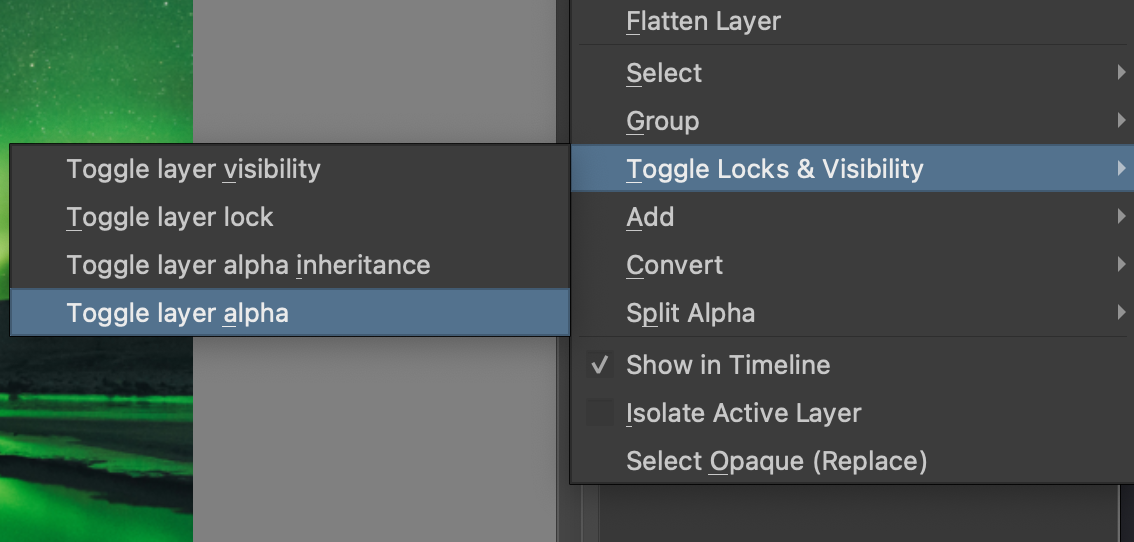
You're gonna right-click on the layer, hover over "toggle locks & visibility" and then select "Toggle layer alpha" I don't know if Krita will preserve the settings in a .psd, but I thiiiink it does (in which case, you open the file, then color away-- everything should theoretically be pre set up!) |
|  |
|
| |

Lightbringer
|
Cybertronion said:
Serpents said:
yes only one question would it work on all platforms? (art things) like id find on krita the alpha lock? and then try my best to stay inside the lines? (as then I can make wings of death :D and doom... I just really want a way to make the legion of demonic wolves more evil XD)
If the program can open a .psd file (which Krita can, yes :D) then yep, it'll work! And I opened Krita just to double check, it does have the Lock Alpha setting, but under a funny name because they had to go and be weird about it 🙄 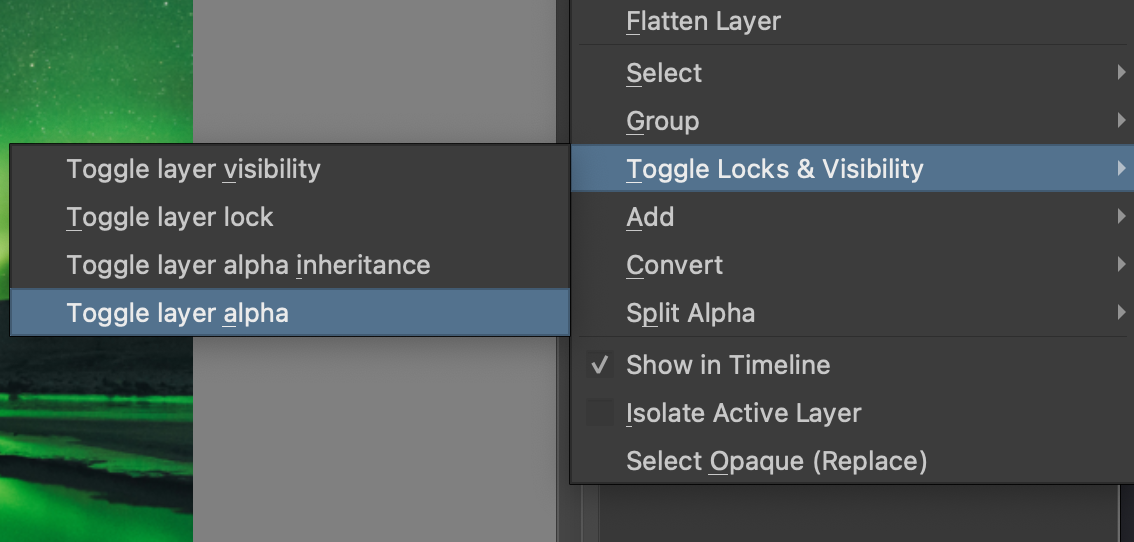
You're gonna right-click on the layer, hover over "toggle locks & visibility" and then select "Toggle layer alpha" I don't know if Krita will preserve the settings in a .psd, but I thiiiink it does (in which case, you open the file, then color away-- everything should theoretically be pre set up!)
okay thanks I can try sometime as I do want to make wings.. that and Hope i can make them as good as yours not like kid with Paint. |
|
|
| |

Neutral
|
The first grayscale is live :D Link added to top post |
|  |
|