| |

Neutral
|
Oh ok thank you ^^ Wilverbeast and leopard lover. |
|
|
| |

Neutral
|
Yellow said:
Thank you! May I ask how to change the header image and the hind trees?
|
|
|
| |

Game Moderator
Darkseeker
|
Quoth the Raven said:
Yellow said:
Thank you! May I ask how to change the header image and the hind trees?
I'm not entirely comfortable divulging this information, as it's easy to get confused. If you can figure out how to change these on your own, then there's a good chance you can figure out how to fix it if something goes wrong. To change the tree background, use the following codes: Daytime BG only: .daybody {
background: #262936;
}
Nighttime BG only: .nightbody {
background: #2e3141;
}
Use both together if you want the background to remain permanent. To change the header image, use the following: Spring only: .mainscreen1 {
background: #000000;
}
Summer only: .mainscreen2 {
background: #000000;
}
Fall only: .mainscreen3 {
background: #000000;
}
Winter only: .mainscreen4 {
background: #000000;
}
Use all of them together if you only need one header image, otherwise something different's going to pop up every season. |
|
|
| |

Game Moderator
Neutral
|
I'm still not sure how to change the box for daily personal CP and gifting CP, has anyone figured out how to change the color for that? |
|  |
|
| |

Neutral
|
Destinations End said:
I'm still not sure how to change the box for daily personal CP and gifting CP, has anyone figured out how to change the color for that?
Hi, if you are talking about that box, then the code is: .validmsg {
background-color:#ffffff;
} By the way, for error messages like this 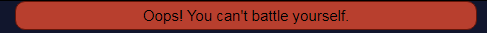 : the code is: .errormsg {
background-color:#f3d1cc;
} Hopefully it helps :) |
|
|
| |

Darkseeker
|
Ah hecc I've wrestled with this part for like... a solid 30 mins qwq *Ignore the tab buttons- I gotta fix that aha Do any of y'all know how to change the color for the white background box for like... your basic info and the "about this pack" section? ;w; |
|  |
|
| |

Lightbringer
|
As of right now it isn't possible to change those boxes. |
|
|
| |

Darkseeker
|
Aw hecc qwq Guess I'll stick to figuring out the tab buttons now lol Thanks Dash <3 |
|  |
|
| |

Darkseeker
|
Ah wait take that back, tab buttons are being rebellious :0 I'm pretty sure this is right, but hecc- Placement wise it's near the end of all the code for custom palettes- |
|  |
|
| |

Neutral
|
Leopard Lover said:
@Mewni ~ I may be wrong, but for me the chat buttons always matched the background color of chat. Try changing chat color and seeing if the button color changes?
I also have no idea how to change pack names :')
there is a way to make the background and the buttons have different colors. .sales {
background-color:#ffffff;
} .saleschat.main {
background-color:#ffffff;
} Those are for sales chat and main chat buttons respectively.
.main {
background-color:#ffffff;
} Then, this last one will only affect the button color. |
|
|







