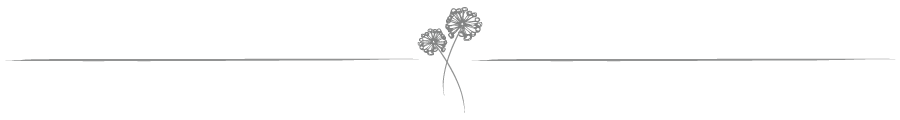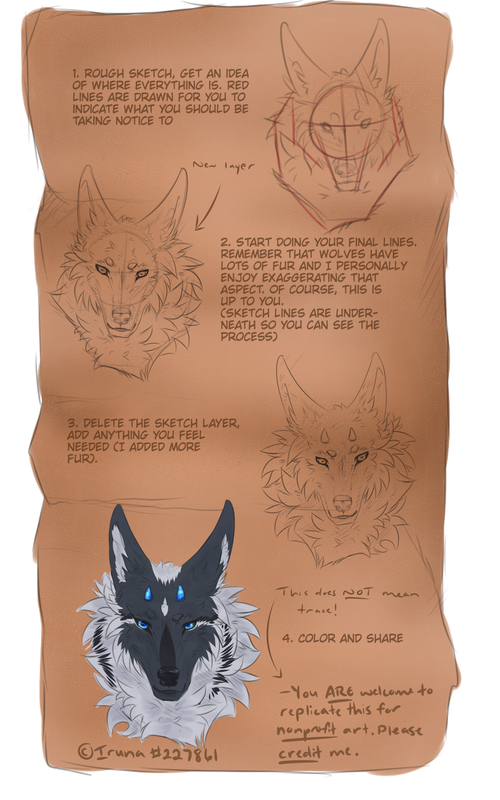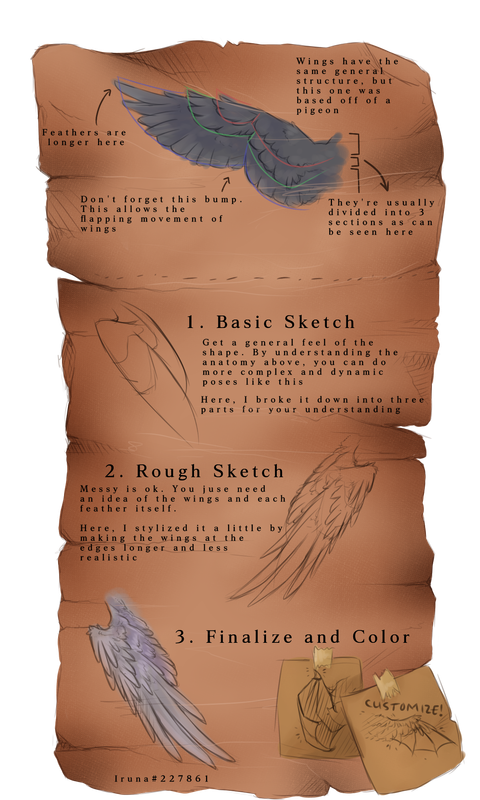| |

Neutral
|
>> DO NOT POST UNLESS YOU ARE A CARNATION MEMBER << >> DO NOT POST UNLESS IT'S A TUTORIAL << Welcome to the thread made by Carnation members with the sole intent to help out fellow artists. We have but one goal - to share our techniques and watch the community flourish. Anyone can use these tutorials, just remember to thank who you referenced from for help! Trust us when we say that even a mere form of acknowledgment does a lot. Again, please do not post here, even if it's a "thank you". Although we appreciate your gratitude, such posts will make it harder for people to find the tutorials they need as they'll have to flip through pages. However, you are always welcome to personally thank people via game mail or their shoutbox. Thank you for your understanding ♥ When Posting, Please Put It In This Order: Name of Tutorial [Tutorial Image] Description (Optional) . . Multiple tutorials of the same thing are 100% allowed. We all have different styles and it'd help players to see all of our processes! . Credits: ThePoisionedOnes.DA + UmieArt.DA Edited at March 4, 2022 10:23 AM by Iruna |
|  |
|
| |

Neutral
|
Reserved just in case Feel free to post tutorials below |
|  |
|
| |

Neutral
|
Eye Tutorial c) Iruna#227861 Simple tutorial on how I do eyes. I used the app Medibang and the two brushes used were the watercolor brush on 20-30% opacity and the pencil brush on 100% opacity |
|  |
|
| |

Neutral
|
Anatomy / Headshot / Bust Tutorial c) Iruna#227861 Tutorial on how I do my headshots. I decided to stick with a simpler pose so people would be able to replicate it easier. . . Feel free to make your own headshot (even with the same pose) as this tutorial. Make sure to credit (if it's the same pose, even if it's not it'd be nice to have recognition) and that your image is non profitable! |
|  |
|
| |

Darkseeker
|
Basic Side Profile Tutorial 
Art by me. Feel free to use this tutorial for practice. You don't have to credit me, but please don't use it for profitable works. I do plan on making more tutorials later, especially in a more realistic style. If you want me to do something specific please PM me! |
|
|
| |

Neutral
|
Simple (Front) Legs Tutorial c) Iruna #227861 Finally, the long requested leg tutorial. Here I'll be introducing how I do legs. There's no simple way to suddenly gain the ability to draw legs without flaws other than practice. I too am always practicing and I hope this will help you. . . If heavily referenced, make sure to credit (if it's the same pose, even if it's not it'd be nice to have recognition) and that your image is non profitable! |
|  |
|
| |

Neutral
|
HOW TO DRAW RUSHING WATER (In Medibang Paint) Incase you cant read my shit handwriting 1. Sketch, should be loose not too detailed 2. Base layer, block out colors not a lot of detail 3. Bring out shadows and highlights and blend 4. Blend and add any necessary detail, add highlights and blend lightly 5. Add any necessary detail (foam highlights etc.) Brushes used are: Fluffy watercolor 3 24% opacity Watercolor (wet) 3% opacity Watercolor 12% opacity Airbrush 6% opacity |
|
|
| |

Neutral
|
Quick Coloring / Shading Tutorial |
|  |
|
| |

Neutral
|
Wings Tutorial A very simple wings reference. Please realize that one reference will not teach you everything and that it requires a lot of trial and error to get what you want. |
|  |
|
| |

Neutral
|
Process . . . . I know some people are unsure where to start when they draw. All I can say is to trust the process. Sometimes you just have to brute force it and make the best of what you have. Constantly scrapping and dropping pieces will only burn you out since you'll never complete anything |
|  |
|