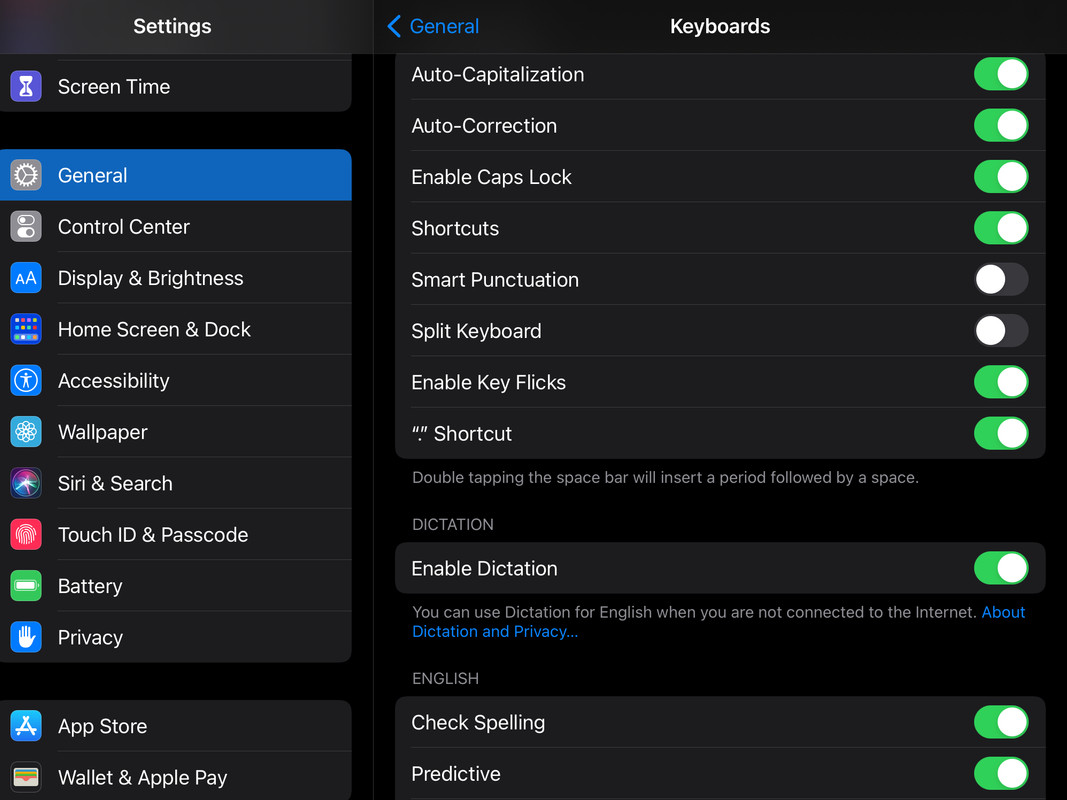| Â bug | January 4, 2018 02:36 PM |
|

Neutral
|
When I type in my wolfÂs page (bio, personality, preferences, special skills) and I type a word with an apostrophe in it and I hit submit when I scroll down into what I submitted there is an  character before all apostrophes.
Example: TheyÂre, WeÂll, BobÂs, RobÂs
This has occurred for many other players on wolfplay.
|
|
|
| Â bug | January 4, 2018 02:42 PM |
|

Game Moderator
Darkseeker
|
It's not really a bug. It's just your computer/phone typing smart quotes.
If on a phone, disable it in your settings. If on a computer, retype all your apostrophes (') and quotes (") directly in Wolfplay. |
|
|
| Â bug | January 4, 2018 04:08 PM |
|

Neutral
|
This also tends to happen if you're copying and pasting from somewhere else. I'll often copy and paste from Docs when posting RP responses and end up with the weird A's.
An easy way to fix this is to edit and then click post without actually changing anything. |
|
|
| Â bug | January 4, 2018 08:39 PM |
|

Neutral
|
Vennenum said:
It's not really a bug. It's just your computer/phone typing smart quotes.
If on a phone, disable it in your settings. If on a computer, retype all your apostrophes (') and quotes (") directly in Wolfplay.
IÂm typing on an IPad directly into wolfplay, what should I do then? |
|
|
| Â bug | January 5, 2018 12:54 AM |
|

Game Moderator
Darkseeker
|
@Renegades--I'm not familiar with iOS software, but in Settings, there should be a feature called "Smart Quotes" or "Smart Keyboard" somewhere. Turn it off. |
|
|
| Â bug | June 2, 2021 01:38 PM |
|

Neutral
|
I just fixed my keyboard! On iOS, you go to Settings> General> Keyboards> And then turn off Smart Punctuation.
what a relief! It's been bugging me to death! 😅 |
|
|
| Â bug | June 2, 2021 10:42 PM |
|

Neutral
|
On an iPad go to: Settings>general>Keyboard then it should have something like this. Hope I helped! |
|
|