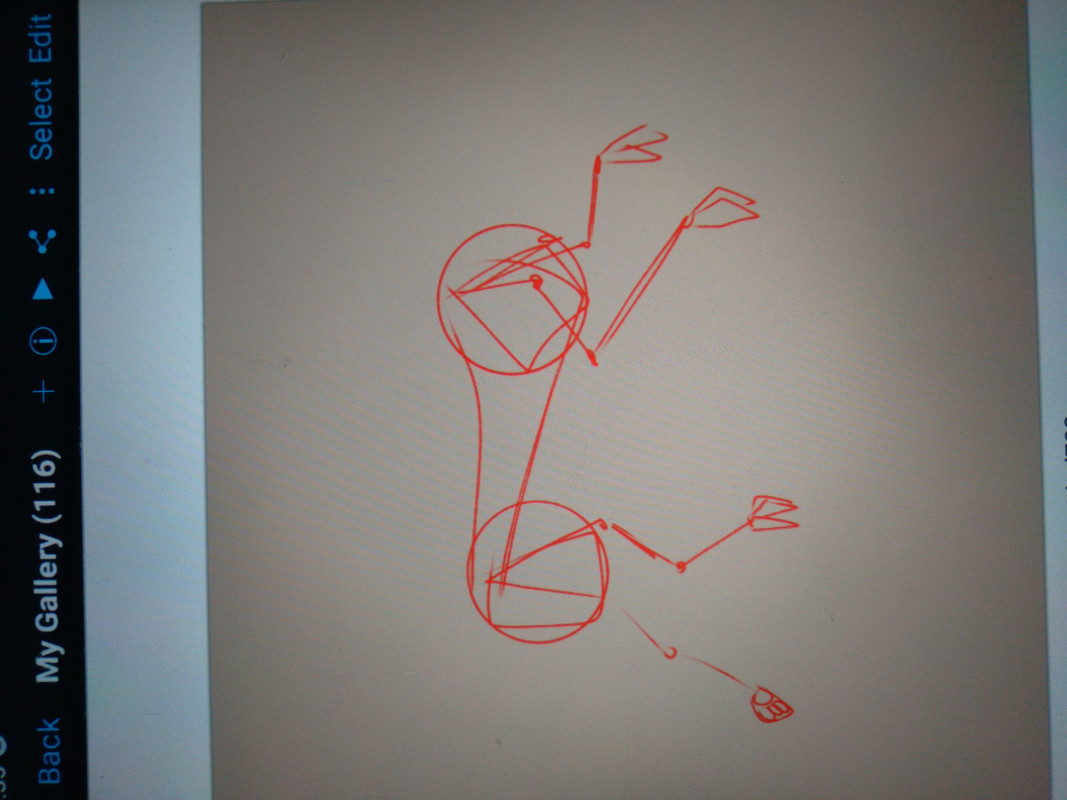| |

Neutral
|
hey! Welcome to my office ^^ So I seen a lot of beginner artists asking for help and I want to help of course so I decided to make this forum ^^ there will be some rules/boundaries which are found below ~•~ Rules - Don't use the art help I made you as your own (ex: I lined a piece for you and you use it as your own) - Don't be ashamed or afraid to ask me :D - I do have some weaknesses in arts so I'm sorry if I can't help on something's - I cannot in any way help with humans or anthros ~•~ What can I do? I can help with redlining, anatomy, tips, eyes, etc ^^ |
|
|
| |

Neutral
|
|
| |

Neutral
|
How would you draw a wolf/canine that gives the impression that it's floating on the page? Like how would you place the paws and legs? |
|
|
| |

Neutral
|
Atlas Crossing said:
How would you draw a wolf/canine that gives the impression that it's floating on the page? Like how would you place the paws and legs?
So what I do after I line out the circles is make the legs look like this. ( My apologies that the canvas is lop sided, I wasn't able to upload it correctly ^^') |
|
|
| |

Neutral
|
Alright! Thank you that makes more sense now to how it's proportioned and placed
Malina said:
So what I do after I line out the circles is make the legs look like this. ( My apologies that the canvas is lop sided, I wasn't able to upload it correctly ^^') |
|
|
| |

Neutral
|
|
| |

Neutral
|
How would you draw a wolf standing with its back facing the screen, while its head turning to look at the screen? If that even makes since. |
|
|
| |

Neutral
|
Mist Fall Wolves said:
How would you draw a wolf standing with its back facing the screen, while its head turning to look at the screen? If that even makes since.
I'll try to sketch something out, doesn't make much sense but I'll try ^^ |
|
|
| |

Neutral
|
Sadly I couldn't find any good stock photos, but I think what Mist is going for is basically this scene... The wolf walks away from you. You gaze after it sadly, but then it stops. Heaitantly, it looks away from the path ahead and turns its head to face you. |
|
|
| |

Neutral
|
Ahh I see, that helps more. |
|
|