A broken image is a link that won't work. Sometimes a little sliced image ( "".jpg"" ) can appear to represent this. A broken image occurs when the line of coding is, well, broken, or unnecessary additions to the code like quotation marks mess it up.
2.) How do I fix a broken image?
Pretty simple, if you know what to do.
Firstly, get the damaged code and click on it. Don't copy or paste, just click it once to highlight it (turn it blue), and click it again to unhighlight it and edit the code.
NOTE: If you click on it once and backspace, you'll delete the entire line of code.
Anyway, here are some screenshots that will hopefully help you.
First, I go into PostImage ( https://postimg.cc )
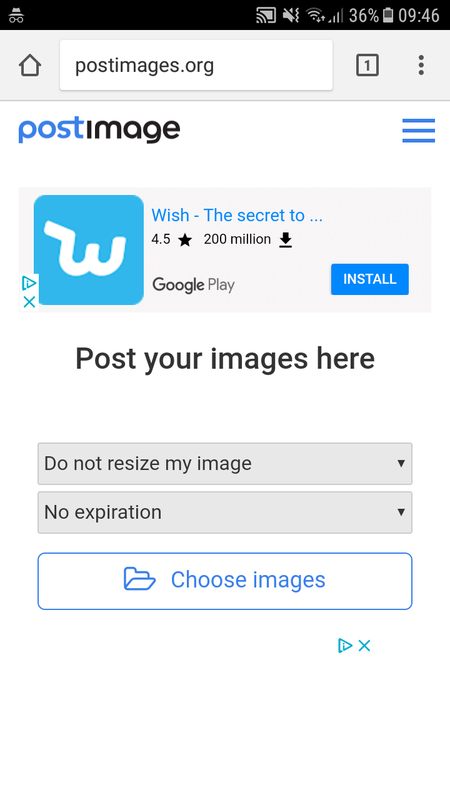
(click to enlarge)
And I decide I want to upload a picture of my puppy. So i do just that.
Be sure to use the direct link. The direct link is what you need to use for forums and avatars. There is another option for the Code, however, and that is called 'thumbnail for website'. What I suspect is that players are getting confused and wondering if they should use the thumbnail for website. Do not do this. If you copy and paste the direct link, the coding should work fine.
Now, I have 'accidentally' used the thumbnail for websites and this is the code I get:
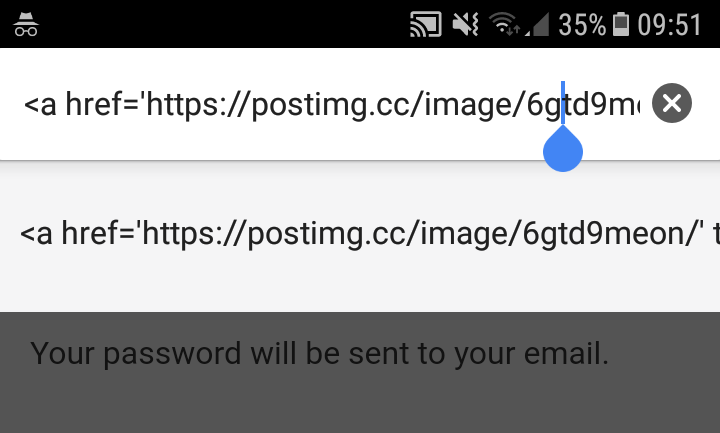
(click to enlarge)
As you can see, those little 'a's are breaking the long line of code. Therefore, if I search this up, this is what I get:
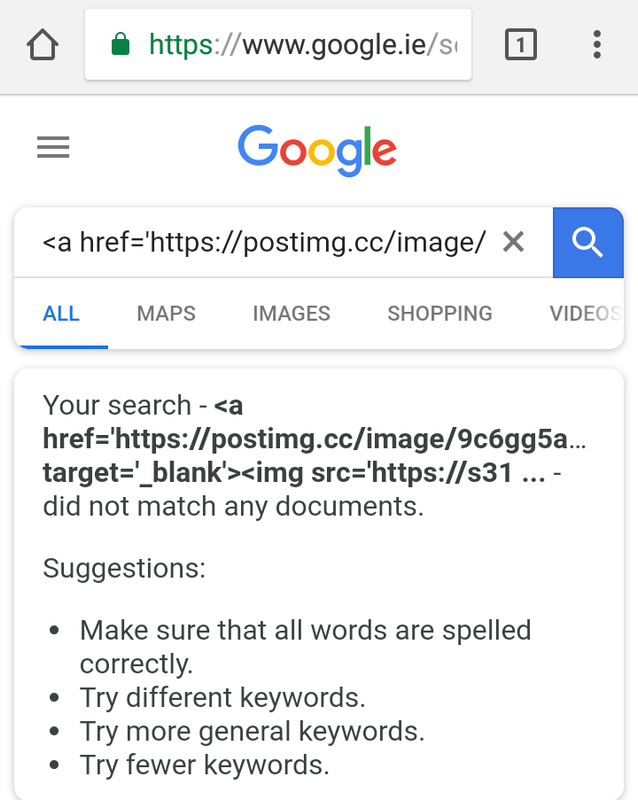
(click to enlarge)
So, to fix it, all you have to do is remove everything outside the Code;
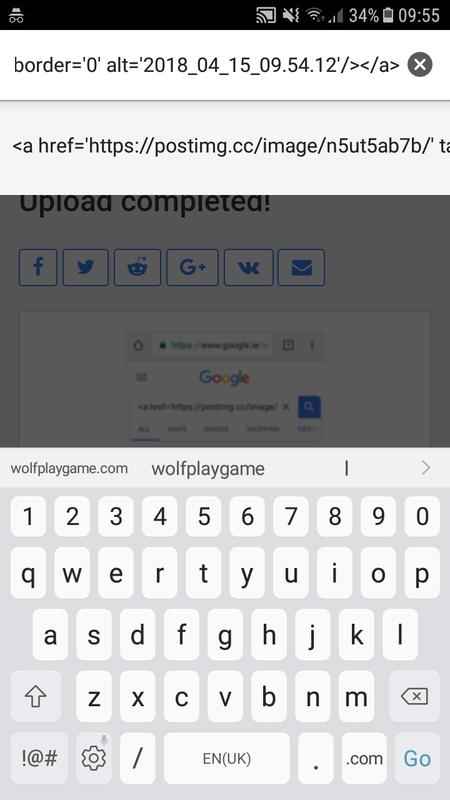
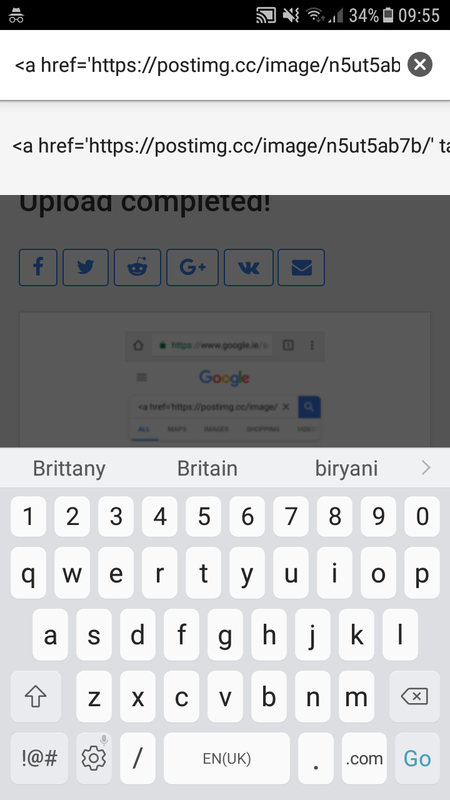
I hope this helped!
Don't be afraid to post any additional questions you have below - it will help me add to this Guide.
[adding to this in the future.]






