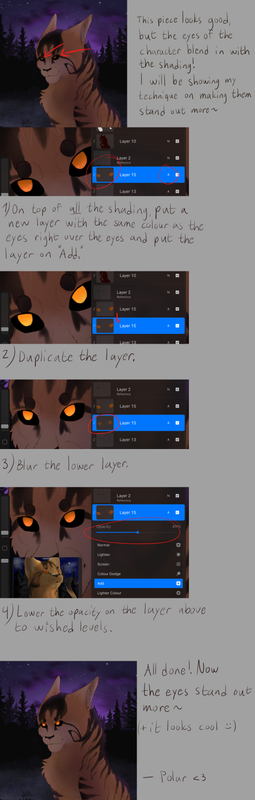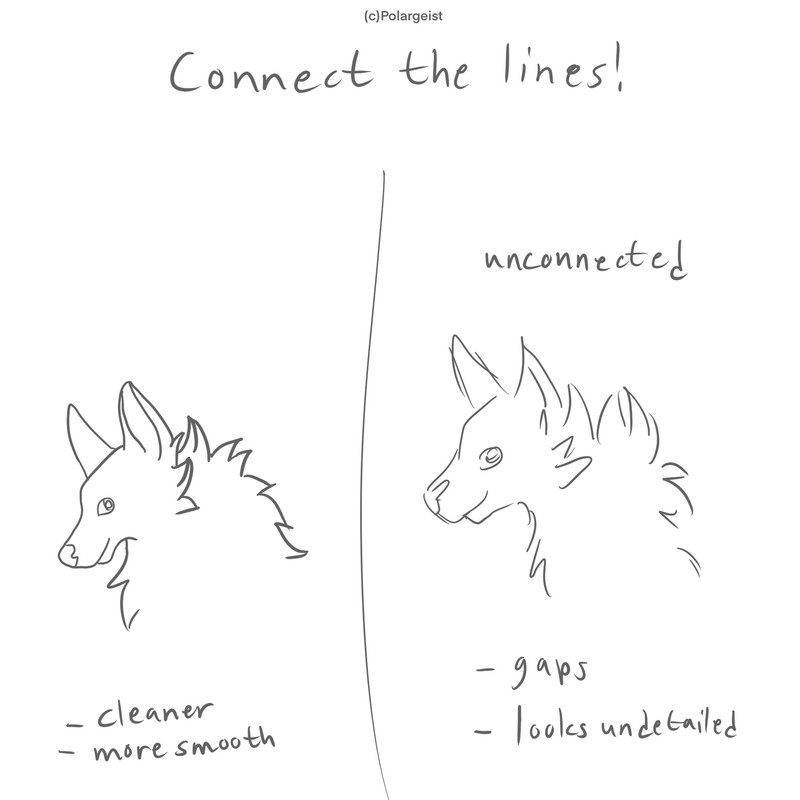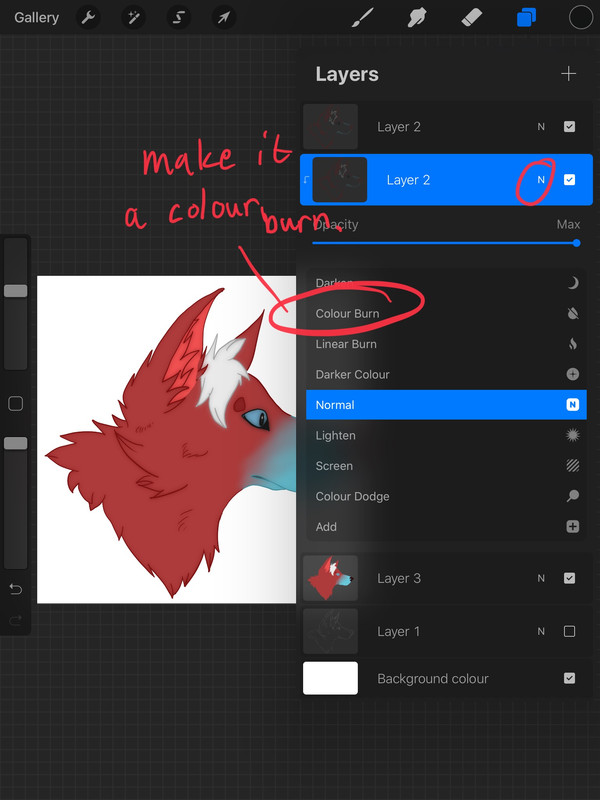| |

Darkseeker
|
Reviving an old forum with a guide on how to make the eyes more visible in dark shading ~ (c) to me :3 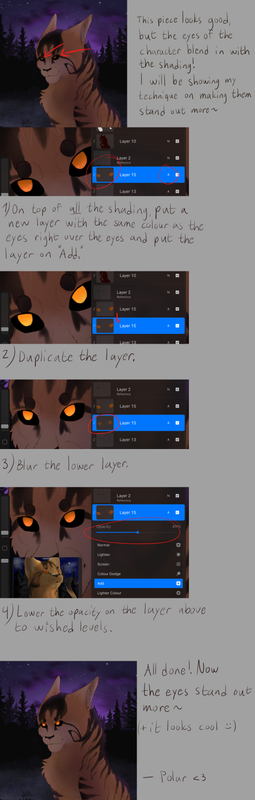 Transcription: This piece looks good, but the eyes of the character blend in with the shading! I will be showing my technique on making them stand out more ~
1. On top of all the shading, put a new layer with the same colour as the eyes right over the eyes and put the layer on "Add". 2. Duplicate the layer. 3. Blur the lower layer. 4. Lower the opacity on the layer above to wished levels. All done! Now the eyes stand out more ~
(+ it looks cool :)) - Polargeist <3 |
|  |
|
| |

Darkseeker
|
So I thought I'd make a forum with different art tips, feel free to ask questions/comment! <33 (All art not specified otherwise is credited to me) |
|  |
|
| |

Darkseeker
|
1. Making the Lineart more smooth ~~~~~ Have you ever wished your lineart looked more smooth? Don't worry, here's some tips that I use myself~
(All credits to me ^^)
Starting off... 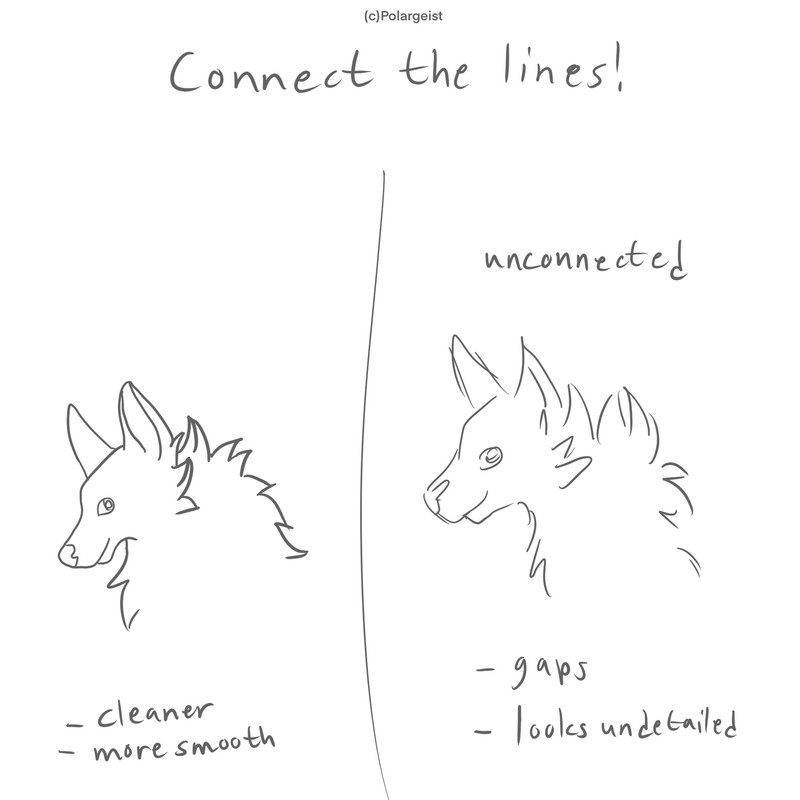
~~~~~
- The artwork is lined and coloured (can be shaded) 
~

~

~
 ~
 ~
 ~
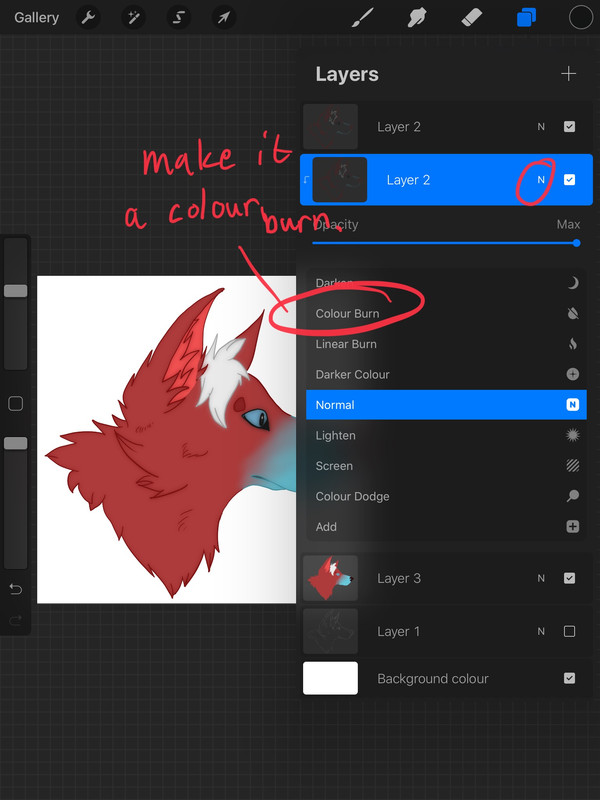 ~ Finished Artwork~
~ Without soft lines
With soft lines
 |
|  |
|