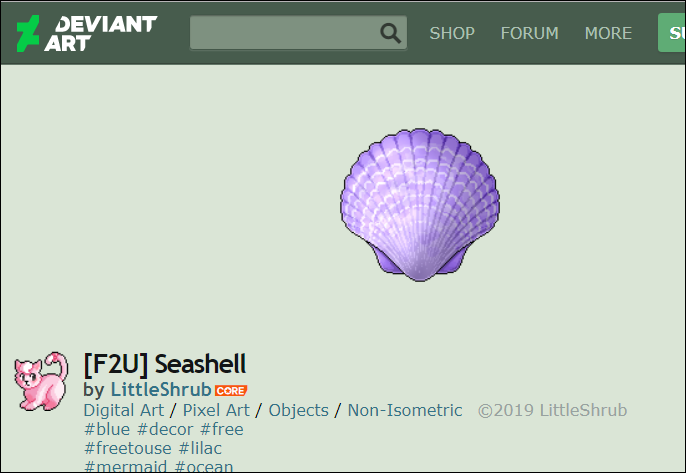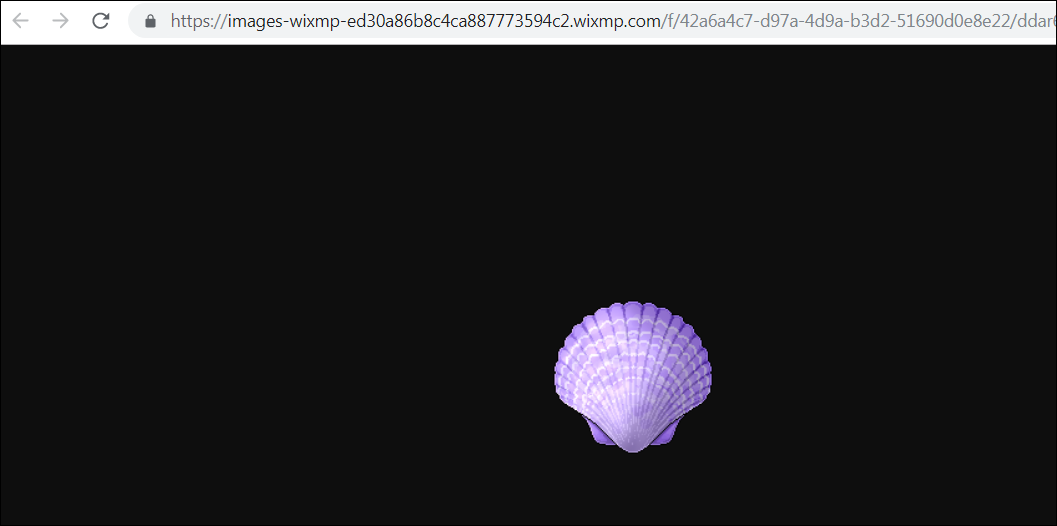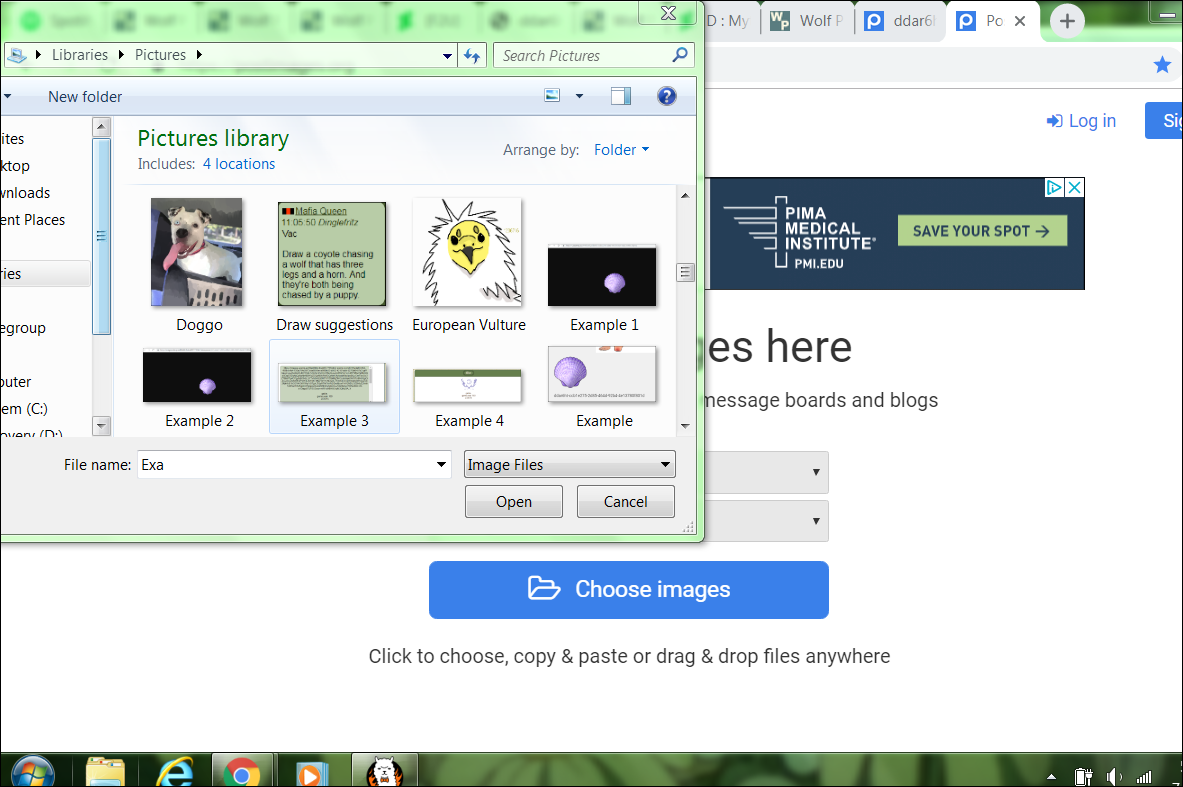| |

Neutral
|
Centering links is a bit tricky on WP since the code can get a little touchy but it is able to be done so with a bit of patience your bio will be beautiful!
Image Credits:
Both of the images in this guide is free to use.
Seashell-- littleshrub.deviantart Link: https://www.deviantart.com/littleshrub/art/F2U-Seashell-804124577 Deer Antlers-- angelichellraiser.deviantart Link: https://www.deviantart.com/angelichellraiser/art/D-Mythical-Antlers-615031366 Alright. I'll be making this step by step and use images to help illustrate things. The image link that you use needs to be direct. Right click the image and click, "Open image in new tab." This should open it most directly.
This is not direct:
After opening the image in another tab this is most direct:
After you have the the most direct image right click the image and save the image to your device. This next step is very important! You can not hot-link images. It is against game rules and your images will be removed. You must find an image host to host the images to. I like to use postimage and imageshack. imageshack works best for gifs and postimage is best for images. Go to the hosting site of your choice and upload the image. Once again you have make sure it is the most direct link to the image and then copy the link for the image and go to your biography. Make sure there is no code on the link. It must be all the way to the left, no size changes nothing. Then submit this version of the image. This will kind of "save" the link to your bio before we start adding the code. Then go back to edit your bio and center the link. It should work fine just highlighting the link but if you would like you can do it manually with code. I will not be explaining this here though I am here to explain bio centering not function codes.
After the image is centered submit it. Make sure you copy your bio using ""Ctrl + A + C"" in case anything messes up and your progress is not lost. After this you can go back in and add any coding to the link you would like such as size changes although the image should display- not the link so it shouldn't matter what the link looks like.
The bio will look like this:
https://i.postimg.cc/4N08jLFR/Example-6.png
but when on your page the image should display and will look like this:
https://i.postimg.cc/HsxwzvVb/Example-4.png
Ignore that the image changed from a seashell to antlers. I decided to use a different image. Follow the steps as if it were the same image.
Hope this helps! PM me with anymore questions or if this method fails!
-Gable; 233515 |
|
|
| |

Game Moderator
Neutral
|
Just feel like noting to be sure you're using the direct link from an allowed hosting site otherwise it's hot linking and the entire bio will be reset if not fixed when a mod messages you
The link contained in the example of what it'll look like in your bio isn't a hosting site and is considered hot linking, so would you possibly be able to fix the example by using a hosting site link so people don't get confused? |
|  |
|
| |

Neutral
|
<div align="center">Desti - I will fix this error. My apologies. <div align="center">
Edited at July 30, 2019 05:09 PM by Gable
|
|
|
| |

Lightbringer
|
Gable said:
<div align="center">I will say though that I did host the seashell image but fogot to do so on the deer antlers. I tried hosting the deer antler gif as was suggested but I can't find any hosts that will host gifs and that are accepted by WP. I noticed that Shiro was able to host a gif on postimage. Why is that and are there any other WP friendly gif hosting sites?
It worked for me when i downloaded it on my phone and uploaded it onto postimage, although i havent tried it on any other device yet, so not sure how those work. So if ya just go on DA and hold the gif, download gif and upload it to postimage it should be working.
Also, postimage automatically gives you direct links if you upload it or if you click share above the image ^^
Edited at July 30, 2019 05:25 PM by p l u t o
|
|
|
| |

Game Moderator
Neutral
|
Gable said:
<div align="center">Desti - I will fix this error. My apologies.
<div align="center">
The super long seashell link isn't a hosting site link..
Postimage and Imageshack I know can do gifs, they just can't be over a certain file size
Edited at July 30, 2019 05:27 PM by Destinations End
|
|  |
|
| |

Neutral
|
pluto - The image was downloaded to my computer and for some reason will not upload to tinypic or postimage. I know the link is direct but it won't even upload. I've contacted a mod for help. |
|
|
| |

Neutral
|
Desti - I downloaded the seashell image and put it in postimage. You can see that on the first 2 images. Edited at July 30, 2019 05:50 PM by Gable |
|
|
| |

Game Moderator
Neutral
|
Gable said:
The bio will look like this:
https://i.postimg.cc/DyjgKktC/Example-3.png
@Gable This is the part I mean that you should change to the direct link from an allowed hosting site as people could get confused and hotlink with this sort of hot linked link as well. The link contained in the quoted image isn't an actual hosting site link |
|  |
|
| |

Neutral
|
Desti - I am aware. The seashell was host-able though because it was not a gif. It worked fine for postimage and on here it is hosted. I changed half-way through the guide to an image of deer antlers. This was a gif and is giving post-image issues. I will not allow my guide to spread mis-information so I will be removing the deer antlers entirely and use the sea-shell though-out the remainder of the guide. |
|
|
| |

Game Moderator
Neutral
|
@Gable Oh, okay.
Thank you.
As for the antler gif my guess is that it's too large a file size for postimage as they have a size limit for gif. I'd recommend trying with imageshack and see if that lets you upload the antlers you wish to have in your bio :) |
|  |
|