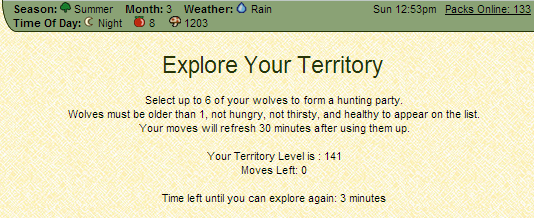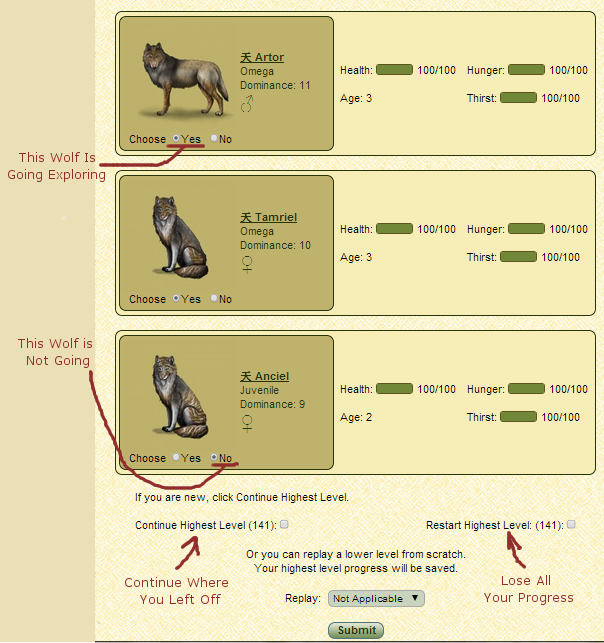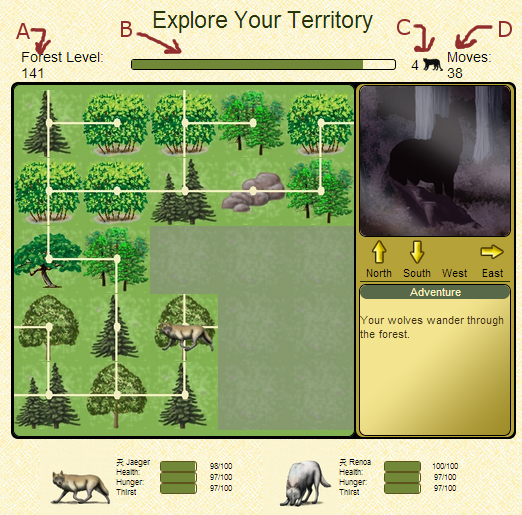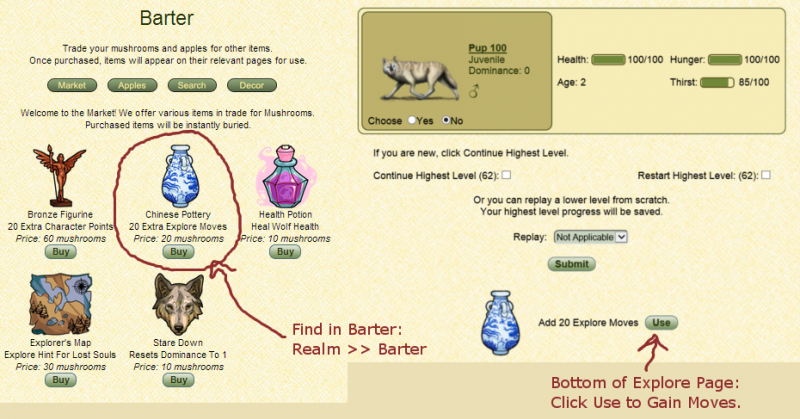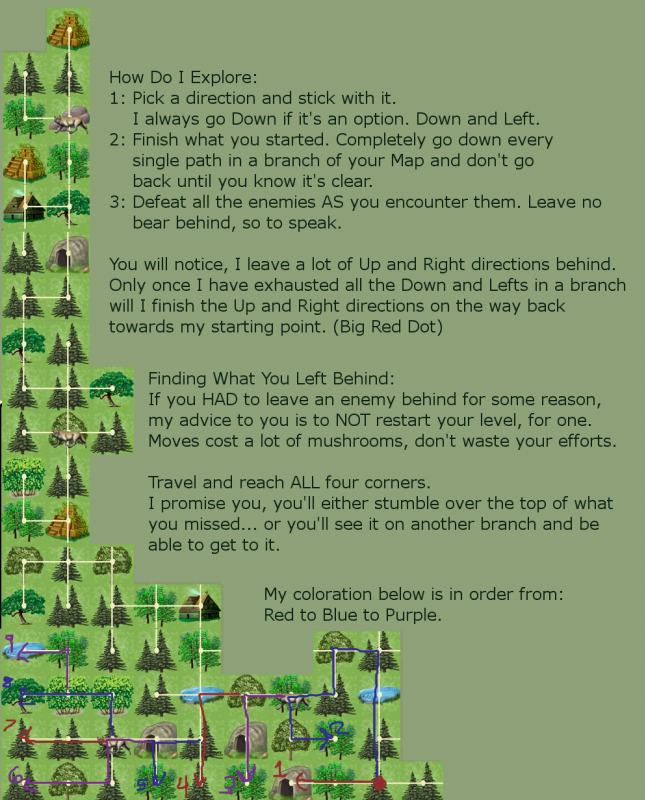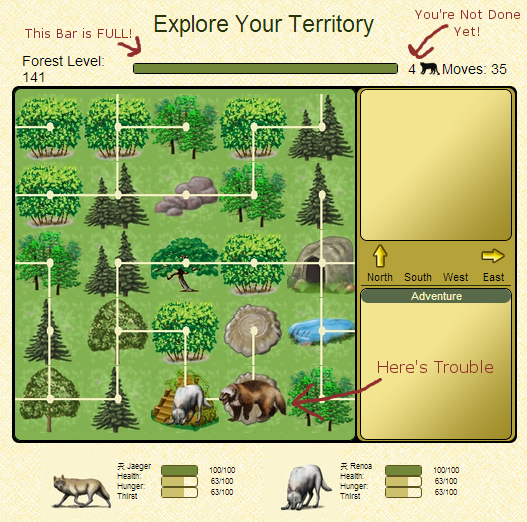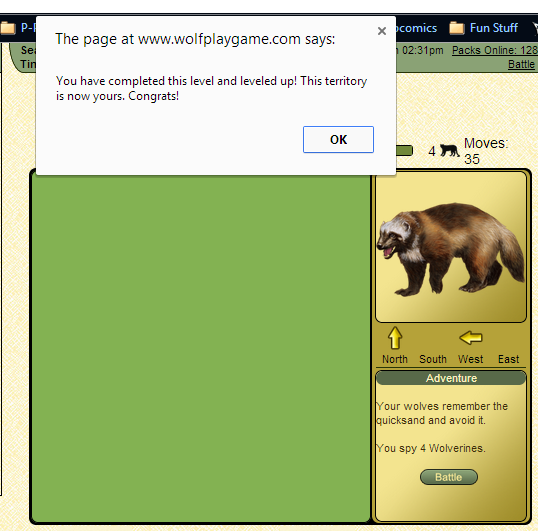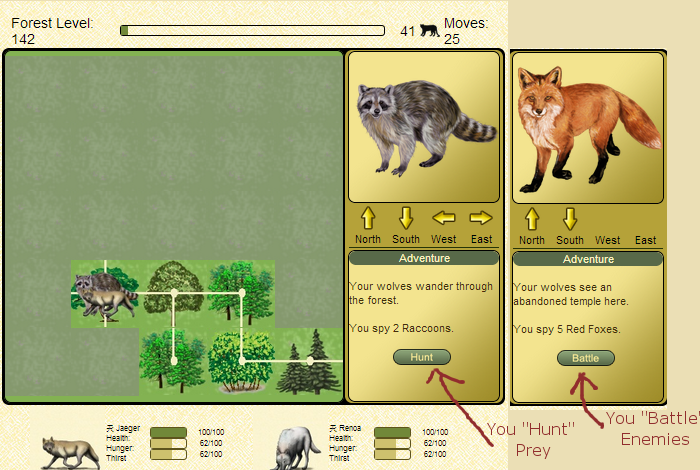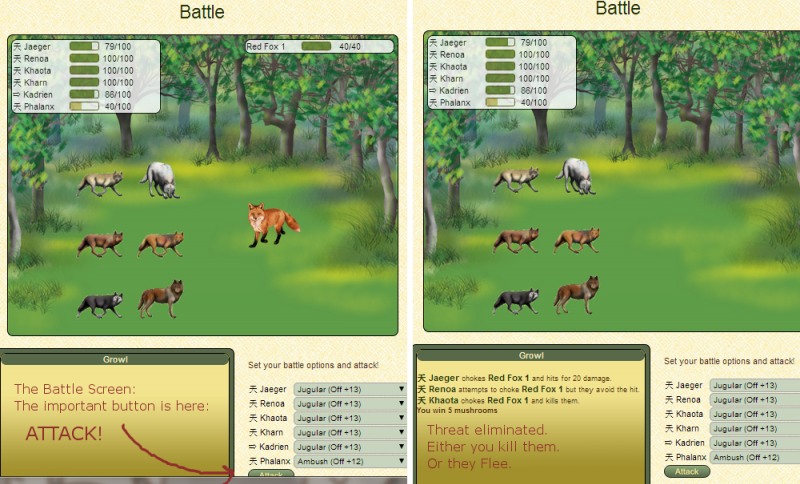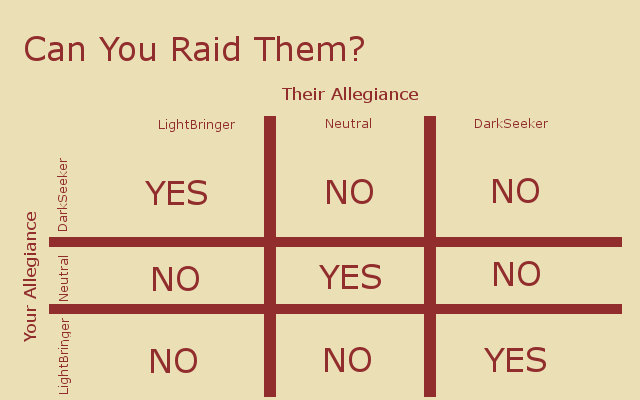| |

Darkseeker
|
Hi there! This guide is designed to help members with Explore. *Note: There may be minor differences in the text and images. Explore is the best way to find food, build up your mushroom stash, and find items for crafting (which also sell for mushrooms). There are a lot of random encounters that can occur while Exploring. Your wolves can find mushrooms or random relics, can fall in quicksand, and find scent trails to follow to prey. We will try and cover most of what can happen in Explore and also most of what can be confusing to newer members. 1. What is required BEFORE you can Explore?: Questions to ask yourself: Are my Wolves Hungry? Are they Thirsty? Are they Hurt? ⊱ Any wolf that is 2 years or older can go Exploring, but only if you meet those three requirements. A wolf that is too injured, too hungry, or too thirsty to Explore will not appear in the list to select for Exploring. The wolves below are not ready to Explore. (click to enlarge) 2. Are YOU ready to Explore? You only get 30 Moves on Explore each hour (or, if you're Premium, it's 40 moves every half-hour). Once you use all those up, you have to wait to get more. This is what it looks like when you are out of Moves... Notice how it gives you a count-down till you get your next 30 or 40 moves. (click to enlarge) 3. Now! You're Ready to Explore!: Selecting your Wolves ⊱ When you have available Moves to use and wolves raring to go out into the wilds, you'll have a list to choose them out of. Remember, you can only take a max of six wolves exploring at a time. You can take as few as one wolf out if you want though. ⊱ Now, in that list for each of your available wolves you will see radio-buttons for Yes or No. Select a max of 6 with ""Yes"" and they will be the ones going Exploring. (click to enlarge) ⊱ Now, about the bottom of that page. You have a few options for which map you want to go to. 1. Continue Highest Level ─ This means you are going to go where you last left off. Wherever your wolves ran out of moves before or stopped because they were to injured/hungry/thirsty to go on. 2. Restart Highest Level ─ ONLY pick this if you are absolutely sure. This means that you will permanently lose all your progress on your highest level and start at the beginning of that level. 3. Replay ─ Once you are a higher level than Level 1, you can go back to earlier levels if you want to just train your wolves or go hunting with easier enemies. Note: You cannot save progress on these lower levels, once you disband, you lose that progress. BUT, your highest level will always been saved. You won't lose any progress on that high level by playing on lower levels. The Overview: ⊱ Here is the map in Explore. It is 20 x 20 (20 squares wide and 20 squares high) meaning there are a total of 400 tiles per map. The lines on the map represent which directions are open for you to go and the arrows to the right will only show up for available directions. You can see one of your exploring wolves on the map to show you where you currently are at all times. ⊱ I have labeled different parts of the map. Below is an explanation of each one: 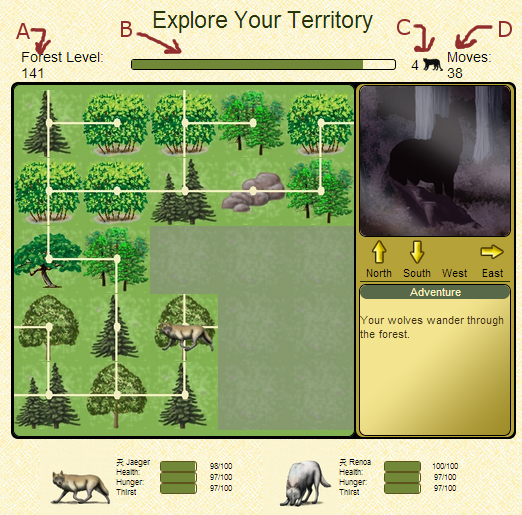 (click to enlarge) A: Forest Level ─ This is telling you what level map you are currently on. B: Progress Bar ─ This bar gives you an idea of how many of the total 400 tiles you have explored thus far. C: Enemy Count ─ The number to the LEFT of the Cougar image is how many enemies are left on this map. D: Move Count ─ The number BELOW or to the RIGHT of the "Moves:" tells you how many new tiles you can explore before disbanding. My Pack Disbanded!: ⊱ There are two reasons for your pack disbanding in Explore: Either you ran out of Moves. Or, your wolves got too injured/hungry/thirsty. If you're out of moves, you have to wait until you get more (or purchase more, we'll discuss this later). If your wolves are injured/hungry/thirsty, once you correct this, you can go right back into Explore.  (click to enlarge) How to ADD Moves: ⊱ You do not have to wait till your countdown is over. Chinese Pottery costs 20 mushrooms and gives you 20 moves. You can only use them ONCE each. (click to enlarge) Oh Dear, I Think I'm Lost!: ⊱ First thing's first, you're not the only one. There are many ways to Explore successfully... here is just one method. (click to enlarge) ⊱ There is an item in Barter (Realm >> Barter) called the Explorer's Map for 30 mushrooms that will help you find your way also, if you prefer. It is a single-use item. How Do I Level Up?: ⊱ There are two requirements to level up: Explore All 400 Tiles. Battle All Enemies ⊱ If it is not letting you finish the current level, there are three things to check. 1. Is your Progress Bar completely full? Even the slightest sliver of tan means you're missing tiles. 2. Is your Enemy Count at 0? You don't get to level up until you chase off or kill all those pesky competitors. 3. Have you tried moving around the map? Once you've finished step 1 and 2, you just need to move one more time to get the prompt to level. (click to enlarge) Above is an example of a nearly completed map! But now, what does it look like when I finish all 3 steps from above? (click to enlarge) Congratulations!: Man! We're awesome.... Now, next post, we'll talk about all the aniaml encounters and events that can happen while Exploring. (All Credit goes to the original creator of this guide, Shiranui) |
|  |
|
| |

Darkseeker
|
This post is devoted to some of the random events that you may stumble upon while Exploring. Let's Play a Game! Food or Foe?: ⊱ So you found an animal... Can we eat it? ⊱This is often something that newer players may get confused on. There is an easy way to tell whether your wolves can eat an animal or not, or if it is an enemy that is part of your count that you have to fight to level up. Just look at the button. Does it say Hunt or Battle? Hunt!: Yes! You can eat it! But only if it doesn't run away before you can kill it. Battle!: Nope. Your wolves won't eat this... probably smells too bad or something. But you get mushrooms for killing it! (click to enlarge) Let's Duel!: Once you select Battle/Hunt, you will have a NEW tab opened on your browser. 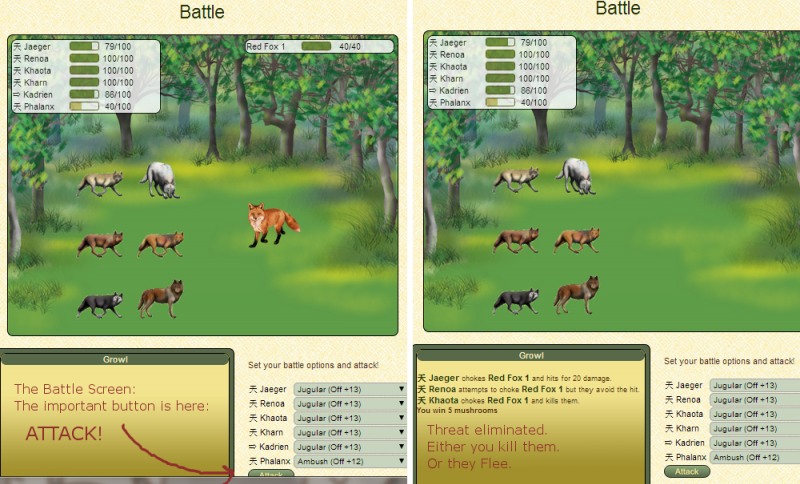 (click to enlarge) (click to enlarge) ⊱ Make sure you are using Offensive moves and not Defensive (Lvl 1 Evade, Lvl 5 Kick, Lvl 10 Push Away) and hit that "Attack" button at the bottom. Watch out for your wolves' Health, as prey AND enemies both do damage. They may flee at any time (meaning you don't get to eat them, or earn mushrooms) or, if you kill them, you will be given a mushroom prize and (if they're edible) they'll be in your food stock. (Don't forget to BURY!). ⊱ Once all the prey/enemies are gone, close that new tab. You can continue on Exploring from your map. My Food Keeps Fleeing!: ⊱ Add Points to Battle to deal more damage and to Resolve to be more accurate. This will help you kill Prey before it runs away. Raiding: ⊱ When exploring your map you may come across the Den of another member on WolfPlay. This feature is the reason you must always bury your food/relics! If the member whose Den you find has unburied items, you may steal it. Remember! This is a random occurrence and nobody chooses who and when they raid. If you steal an item from another member, they might Private Message you and ask you to return it. It is up to you, if you would like to return the item or keep it. Please be polite, regardless of whether you are the one who stole the item or are the one who was stolen from.  (click to enlarge) Why don't I always get something from a Den? ⊱ Depending on what Allegiance the member whose Den you found is and whether they have Unburied items, you may or may not manage to raid anything. Below is a quick Chart that shows who you CAN and CANNOT raid from. In general, if you are a Lightbringer or Darkseeker, you raid from one another but not from your own Allegiance. Neutrals only raid from other Neutrals. Any Den that is not your opposing Allegiance is off-limits and your wolves will not raid them. (click to enlarge) Random Events: ⊱ There are a great many random events that may happen while you are Exploring. You have to get out there to discover them! Each event usually has a specific Character Trait that helps your wolves do well in either avoiding harm or finding something useful. Below is a list that is available in the main Game Guide. Read it over and it will help you identify what trait you should add points in depending on which events you'd like to do well at. Dominance - Pack Happiness, Chasing Packs, Chasing People Stealth - Tracking prey Perception - Discovering things while exploring Luck - Discovering things while exploring Maternal - Number of pups born (via mother) Social - Befriending familiars (premium accoutns only) Empathy - Healing animals Morals - Fixing Beaver Dam Resolve - Offensive battle ability (accuracy) Composure - Raiding the Farmhouse Wisdom - Discovering things while exploring, Identifying prey Battle - Offensive battle ability (damage) Charisma - Number of pups born (via father) Agility - Defensive battle ability (evasion), fishing Spirituality - Discovering things while exploring (temples/Currently unavailable) |
|  |
|
| |

Darkseeker
|
Now What Should I Do?: ⊱ Well, get out there and Explore, of course!
⊱ This Guide is not meant to be all encompassing. Explore is out there for you to, well, Explore! If you ever are unsure and need some help, just remember that the community on the Game Chat is always there to answer questions. If you prefer, you can private message any of the Moderators in game as well.
⊱ There is no such thing as a bad, or a silly, question. If you're stuck or not quite sure, there's somebody that can help.
Thanks so much for reading this Explore Guide, and once again, a huge thank you to Shiranui for creating this guide on the original forums. |
|  |
|
| |

Neutral
|
---Post Hijacked by Venn--- Terrains ⊱ So now you've expanded your territory by a few levels. What are these other "Terrains" listed on the Explore page? How can they be unlocked? Every ten territory levels you gain is one terrain unlocked, in the order listed above. As you start on Level 1, this will be Territory level 11 = Swamp, level 21 = Jungle, etc. You do not need to reach ten levels in each terrain. You can focus on expanding a particular terrain, so long as your overall level is over the required amount. You can check your overall Territory level on the Explore page or your den page. ---End Hijack--- Thanks for this! I have finished level on win explore but just can't seem to find the last foe that I need to battle! I've been exploring the complete map but can't find it anywhere. Should I just keep looking do you think? |
|
|
| |

Neutral
|
Varkan said:
Thanks for this! I have finished level on win explore but just can't seem to find the last foe that I need to battle! I've been exploring the complete map but can't find it anywhere. Should I just keep looking do you think?
If you're completely lost, you can purchase an explorers map from the barter. It'll show you the direction in which the missing enemies/tiles are. If you can't find it after that then you may need to restart the level |
|
|
| |

Neutral
|
Okay thank you, I will try that. I've just been searching everywhere and haven't found it! |
|
|
| |

Neutral
|
Hi how do I unlock the mountain terrain?? |
|
|
| |

Game Moderator
Darkseeker
|
The Macrocosmic Pack said:
Hi how do I unlock the mountain terrain??
You want to gain ten levels for every locked territory. Swamp = Lvl 10 Jungle = Lvl 20 Mountain = Lvl 40 |
|
|
| |

Neutral
|
|
| |

Neutral
|
Hi! I was wondering that when exploring and you meet a random enemy can you befreind them?
|
|
|