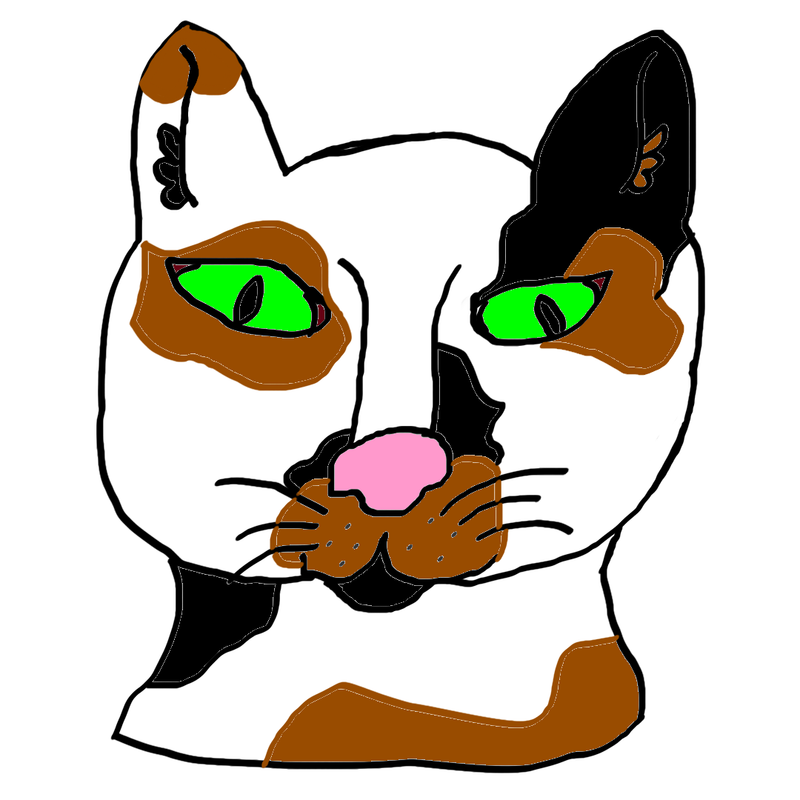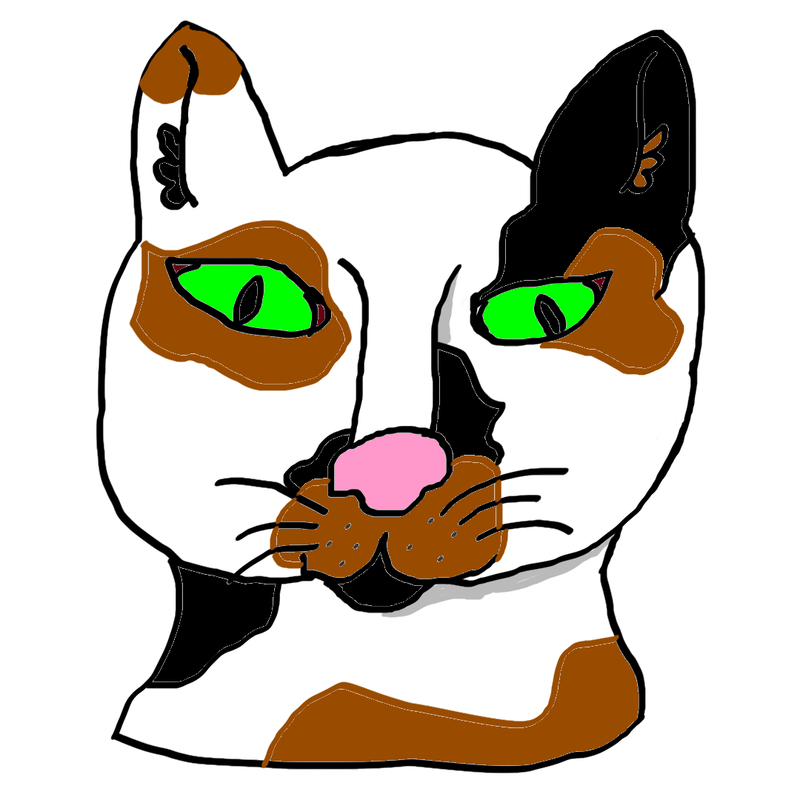| |

Darkseeker
|
Hello! Good Day/Night/Evening to everyone! I'm looking for art advice, and maybe some pricing on some art I've created? So, Here's a line art I made, It looks absolutely terrible! I'm currently on a chromebook w/o touch screen! So, I use the mouse pad for drawing AND Coloring! Here's a picture of it colored, the top is w/o shading, the bottom one is with shading! I just wanted to get some advice on how I could make this better! I am trying to save te money in order to get an Ipad with a pen or something like that. I'm also looking for price ranges I could possibly sell the colored lines at? It's probably not going to be anymore than 100, but that's fine with me, whatever works works. |
|
|
| |

Darkseeker
|
All I can really say is practice :) but to avoid the white lines when coloring, I would actually color it over the lines with the same color hope this helps! |
|
|
| |

Darkseeker
|
Thank you so much! I really appreciate this! Any ideas for pricing? If not, that's totally fine!
Not Debbie said:
All I can really say is practice :) but to avoid the white lines when coloring, I would actually color it over the lines with the same color hope this helps!
|
|
|
| |

Darkseeker
|
Right now I wouldn't sell it for over 100 mush, but if you keep working hopefully you can raise the price up a bit!^^^ |
|
|
| |

Darkseeker
|
Thank you! I really appreciate it! :D
Not Debbie said:
Right now I wouldn't sell it for over 100 mush, but if you keep working hopefully you can raise the price up a bit!^^^
|
|
|
| |

Neutral
|
I agree with @Not Debbie about practicing, I am doing that as well hehe ( I did not draw consistently in a while) I have not heard of program you are doing art in, but researching about its capabilites can be really helpful :3 like finding out about clipping option in FireAlpaca (art program I use, beginner friendly, but apparentlly also not the best art program overall-people draw in many different programs, but art mostly depends on artist so no need to fret over program choice if you don't want to) Also mouse pad-impressive what you got considering your tool. I know from personal source that FireAlpaca has tools like rulers and constraint points that can make it easier to draw straight or curved lines if that would be something that interests you. |
|
|
| |

Neutral
|
you're doing great right now, keep it up! i don't have tips for pricing right now but if you were to sell, let's say, a ych of your example drawing with the same coloured result- i'd say 100-150 mush as a starting point for art advice, if you're gonna practice i'd recommend knowing what you're practicing! it looks like you're going for a more realistic style (i think?) so i'd recommend referencing real photos to learn anatomy. besides that, if your current drawing program has layers, try first doing a paint bucket with some expansion to prevent the white lines, and then alpha lock or make a clipping mask for the colour and colour it by hand. i'll also add that you don't need something expensive to make good art- while better tools help with convenience and efficiency, art depends on your own skill. hope this helped! |
|
|