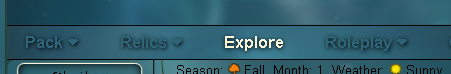| |

Neutral
|
Nevermind, figured that part out! Though, I am still having problems changing the website text color..? For instance, for Pack life, and the den slots thing, and text everywhere is still black, and with a black background it's impossible to read unless I highlight it TwT Is there a code for that? |
|
|
| |

Darkseeker
|
Ok so if I understanf this correctly you mean the writing in the game? Like the words said when you do pack life Ok for chat colors: .saleschat.sales { background-color:#6de4fc;} } .smalltextblack { color: #6de4fc} .main { background-color:#00ccff; border-radius: 7px;} }
And for the rest of the site:
.mainlineblack{ font-family:arial,sans-serif; font-size:15px; color:#003dc2; }
.mainlineblack a:visited { font-family:arial,sans-serif; font-size:15px; color:#29297a;}
.mainlineblack a:link { font-family:arial,sans-serif; font-size:15px; color:#00adff;}
.mainlineblack a:hover { font-family:arial,sans-serif; font-size:15px; color:#c0c0c0;}
I did not memorize what line affects what on the site, you will have to experiment. Unless others remember
|
|
|
| |

Neutral
|
Yep, those were the right ones! Thank you! ^^ I had to turn each one white to see which was which, then color each one accordingly XD
CriesInTheNight said:
Ok so if I understanf this correctly you mean the writing in the game? Like the words said when you do pack life Ok for chat colors: .saleschat.sales { background-color:#6de4fc;} } .smalltextblack { color: #6de4fc} .main { background-color:#00ccff; border-radius: 7px;} }
And for the rest of the site:
.mainlineblack{ font-family:arial,sans-serif; font-size:15px; color:#003dc2; }
.mainlineblack a:visited { font-family:arial,sans-serif; font-size:15px; color:#29297a;}
.mainlineblack a:link { font-family:arial,sans-serif; font-size:15px; color:#00adff;}
.mainlineblack a:hover { font-family:arial,sans-serif; font-size:15px; color:#c0c0c0;}
I did not memorize what line affects what on the site, you will have to experiment. Unless others remember
|
|
|
| |

Darkseeker
|
yea i get it^^, i always chose yellow. its sucha. bright color, that it stands out against any other color in your palette
Rest in Peace said:
Yep, those were the right ones! Thank you! ^^ I had to turn each one white to see which was which, then color each one accordingly XD
CriesInTheNight said:
Ok so if I understanf this correctly you mean the writing in the game? Like the words said when you do pack life Ok for chat colors: .saleschat.sales { background-color:#6de4fc;} } .smalltextblack { color: #6de4fc} .main { background-color:#00ccff; border-radius: 7px;} }
And for the rest of the site:
.mainlineblack{ font-family:arial,sans-serif; font-size:15px; color:#003dc2; }
.mainlineblack a:visited { font-family:arial,sans-serif; font-size:15px; color:#29297a;}
.mainlineblack a:link { font-family:arial,sans-serif; font-size:15px; color:#00adff;}
.mainlineblack a:hover { font-family:arial,sans-serif; font-size:15px; color:#c0c0c0;}
I did not memorize what line affects what on the site, you will have to experiment. Unless others remember
|
|
|
| |

Game Moderator
Darkseeker
|
I need help finding the background image change thing, or something. I have bad eyesight so I might have skipped over it...all I see is changing colors for the background? |
|
|
| |

Neutral
|
I used the background change thing but it isn't working. Anyone know how to fix it? |
|
|
| |

Game Moderator
Darkseeker
|
@Axeblade - hard to diagnose problems without an excerpt of your code. |
|
|
| |

Game Moderator
Darkseeker
|
Self-reminder to make the additional "fun" codes easier to read. |
|
|
| |

Darkseeker
|
Is there a way to change the color of the "Explore" part? |
|
|
| |

Neutral
|
Skrillex said:
Is there a way to change the color of the "Explore" part? If i remember correctly, thats .navbar a |
|
|