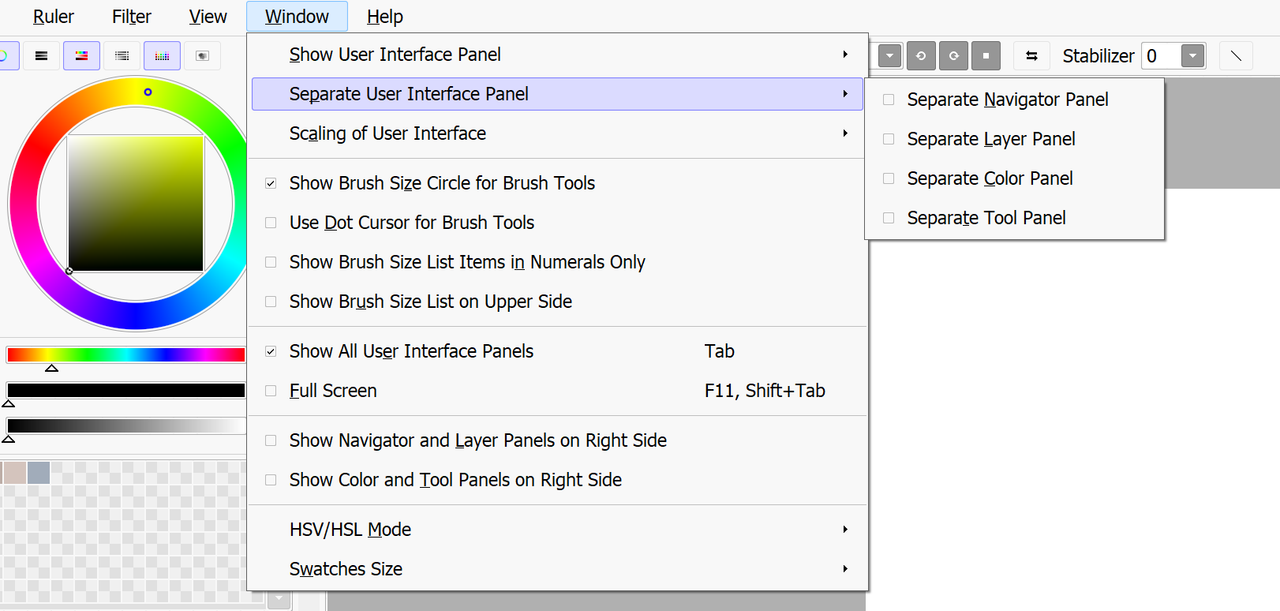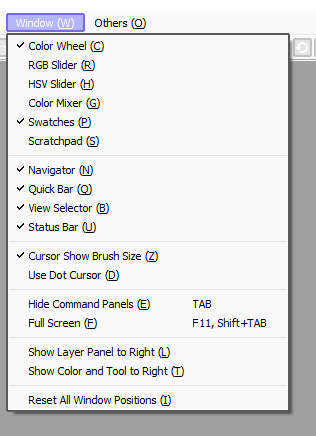| |

Darkseeker
|
So i just got paint tool sai and it's all well and good but the "windows" for different tools are all each in their own window/free-floating and I want them to be docked on the left side of the screen like I've seen other people have. I cannot for the life of me figure out how do to it and need some help hopefully that makes sense? my brain is kind of jumbled today lmao |
|
|
| |

Neutral
|
Can you send a screenshot? |
|
|
| |

Darkseeker
|
I will! I'll grab one in a second c: |
|
|
| |

Neutral
|
Wait hold on I think I've got it 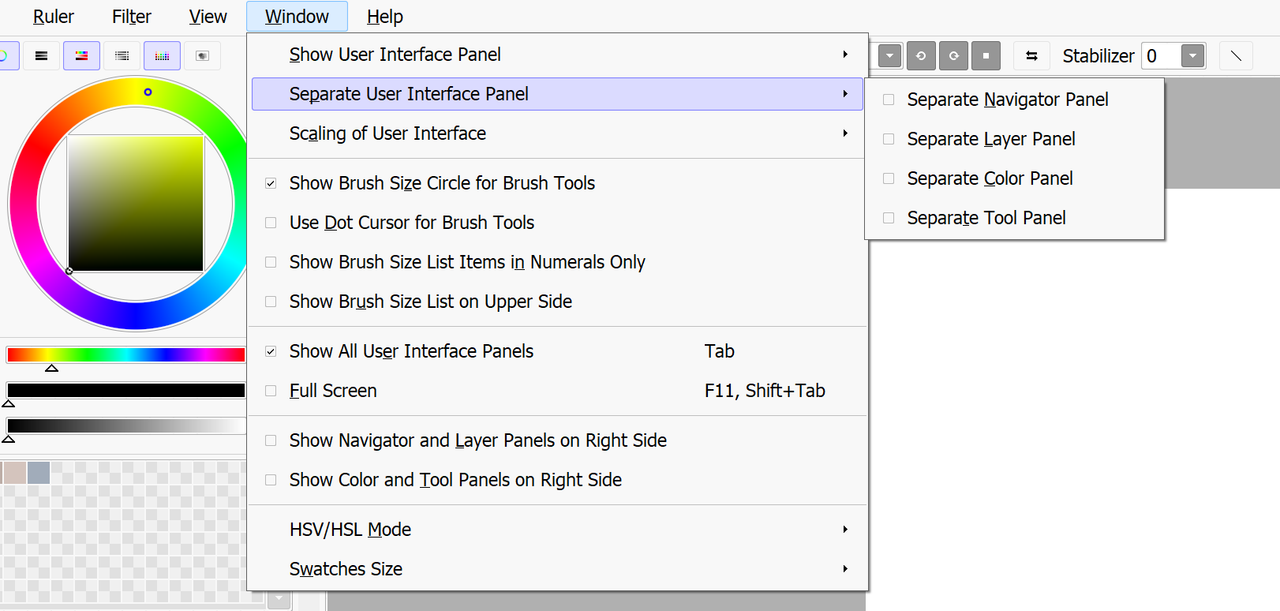 I clicked the "separate x" button and it popped it out on a new window. Try making sure it's unselected? |
|
|
| |

Darkseeker
|
It's not showing up for me :/ I think I may have a different version, which one do you use? |
|
|
| |

Neutral
|
This is the second version, although I'm fairly well versed in the first because I've used it up until about last year. Might actually still have it downloaded on this computer although I think I deleted it to save space. I'd definitely check under anything that says "view" or "windows"
I'll go ahead and see if I still have it but I'd be shocked if I do |
|
|
| |

Neutral
|
Dang, I actually do! Anyway, this is what I have selected and everything's set to the left side and not popped out. If it doesn't work, I'd try to "reset all window positions" and see if that gets you anywhere? |
|
|
| |

Darkseeker
|
For some reason it just didn't want to work, even when I did click that. I removed the program and redownloaded it and it worked thank you for the help! c: I really do appreciate it |
|
|
| |

Neutral
|
Ah, sorry I wasn't able to be of much help but I'm glad that it's working! If you have any more questions about it feel free to PM me and I'll help to the best of my abilities <3 |
|
|
| |

Darkseeker
|
Ah I definitely will <3 thank you! |
|
|