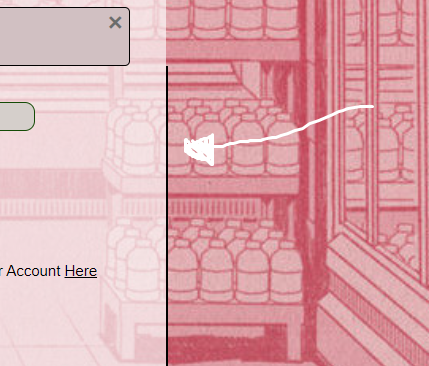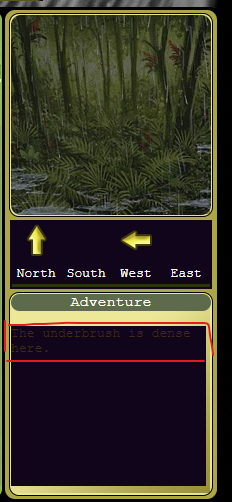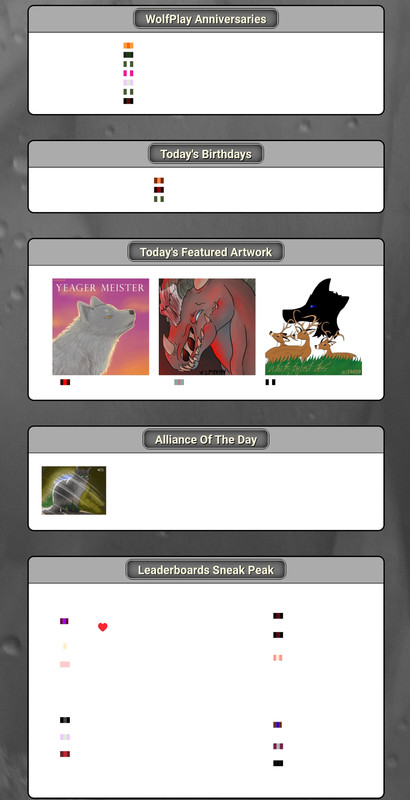| |

Neutral
|
Eternity said:
Vennenum said:
Is it not in the OP?
No, that's just the background colour. I need the text/font colour. [At least in my code? I'm not sure, might've broken something] I appreicate the responses, but I'm referring to the text/font colour, I've changed the background colour. 
.errormsg {font-family:*font of your choosing*; font-size:15px; color:#______; background-color:#______;} .validmsg {font-family:*font of your chosing*; font-size:15px; color:#______; background-color:#______;} |
|
|
| |

Darkseeker
|
los campesinos! said:
also, how do i hide the border on the right of the page background? this one. i have all the other borders removed but that one seems to be different for some reason? also sooo annoys me how it cuts off at the top for whatever reason 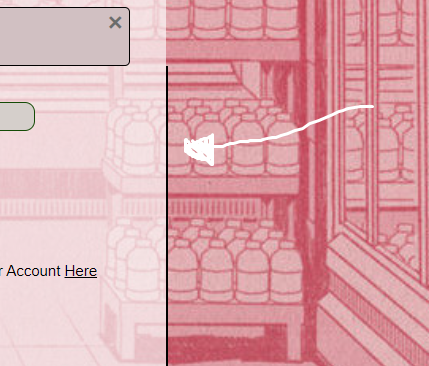
I hate this for real ;-; to get rid of it : #rightcolumn div {border: none!important;} OR #rightcolumn div {border-color: #HEX!important;} If you want to put a color to match it to the background |
|  |
|
| |

Game Moderator
Darkseeker
|
Very late but thank you Nux! I'm back with more questions 😭 Anyone know the code for this line of text here? 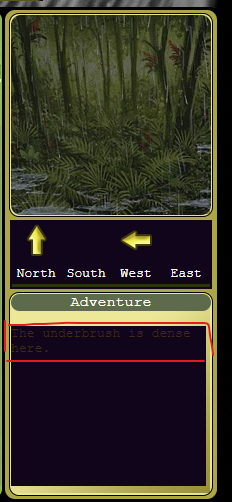 Annnd also if there's uh,, anyway to get text back here.  Not sure if there's a way to change the box colour or if it's because my font colour is white. Is the only way to prevent this changing my font colour? Same goes for the news page. 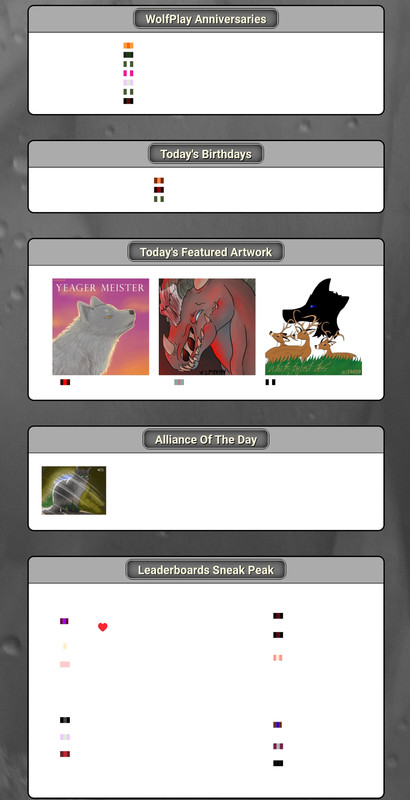 Any help is hugely appreciated. I'd love if I can change the container colour rather than needing to change the text colour. |
|  |
|
| |

Neutral
|
Does anyone know the coding for the new moderator/admin layout? It's bugging me so much, I loved the original better. Thanks in advance!! (The background and fonts.) |
|  |
|
| |

Darkseeker
|
Aurelius said:
Does anyone know the coding for the new moderator/admin layout? It's bugging me so much, I loved the original better. Thanks in advance!! (The background and fonts.) Hey! Is this for the chat / den page icons? If so it's .forummod {
background-color: #HEX;
border: 1px solid #000;
color: white;
-moz-border-radius: 3px;
border-radius: 3px;
padding: 2px;} You can do it for the others as well, just change the .forummod to .staff | .mod | .admin | With the same code as above and that should change it ^^ |
|  |
|
| |

Game Moderator
Neutral
|
Does anyone happen to know the pixel size limit that the little pictures at the bottom corner on both sides of each wolfplay page is? And the code to change the corner images(the code where it changes the image every season)
I would be trying to get a separate art piece for each game season, so if that will make a difference to the size answer, please elaborate on the size per game season
I'm wanting to try changing the plants to be Tolinska and Kensaku in spring and for Summer, Fall and Winter I would want it to be two of my ocs(Mukul(with the baby duckling that imprinted on him) and Kiet, the adopted sons of Tolinska and Kensaku), each season would be a different different art piece.
|
|  |
|
| |

Game Moderator
Neutral
|
How do I change the button color? My buttons broke in the update and Eve said I need to redo the code for the buttons.
I am really confused how to do this though because I don't remember what the button code is |
|  |
|
| |

Administrator
Lightbringer
|
The site has had an update which may break your palettes. If you are having black text showing up that you want to be a different color, add this code and change the colors to whatever you wish: .veryblack { font-family:arial,sans-serif; font-size:15px; color:#000; }
.veryblack a:visited { font-family:arial,sans-serif; font-size:15px; color:#000;}
.veryblack a:link { font-family:arial,sans-serif; font-size:15px; color:#000;}
.veryblack a:hover { font-family:arial,sans-serif; font-size:15px; color:#4f2907;} The class updated for the new colors is .mainlineblack so you may need to update that as well. |
|
|
| |

Darkseeker
|
I can't seem to figure out how to change the corner images at the bottom of the page, the header, or any of the bars (pack happiness, health/hunger/thirst). I was told to use the code .mainscreen5 , but this doesn't seem to work right for me. Any ideas? |
|
|
| |

Darkseeker
|
.mainscreen5 changes the header image, not the footer images. It also needs to be a specific size or you'll have issues. Use.mainlinetan img for the footer images. PH, Health bars, and CP bars can't be changed at the moment (unless you're okay dealing with the various other issues that code bring up). |
|
|