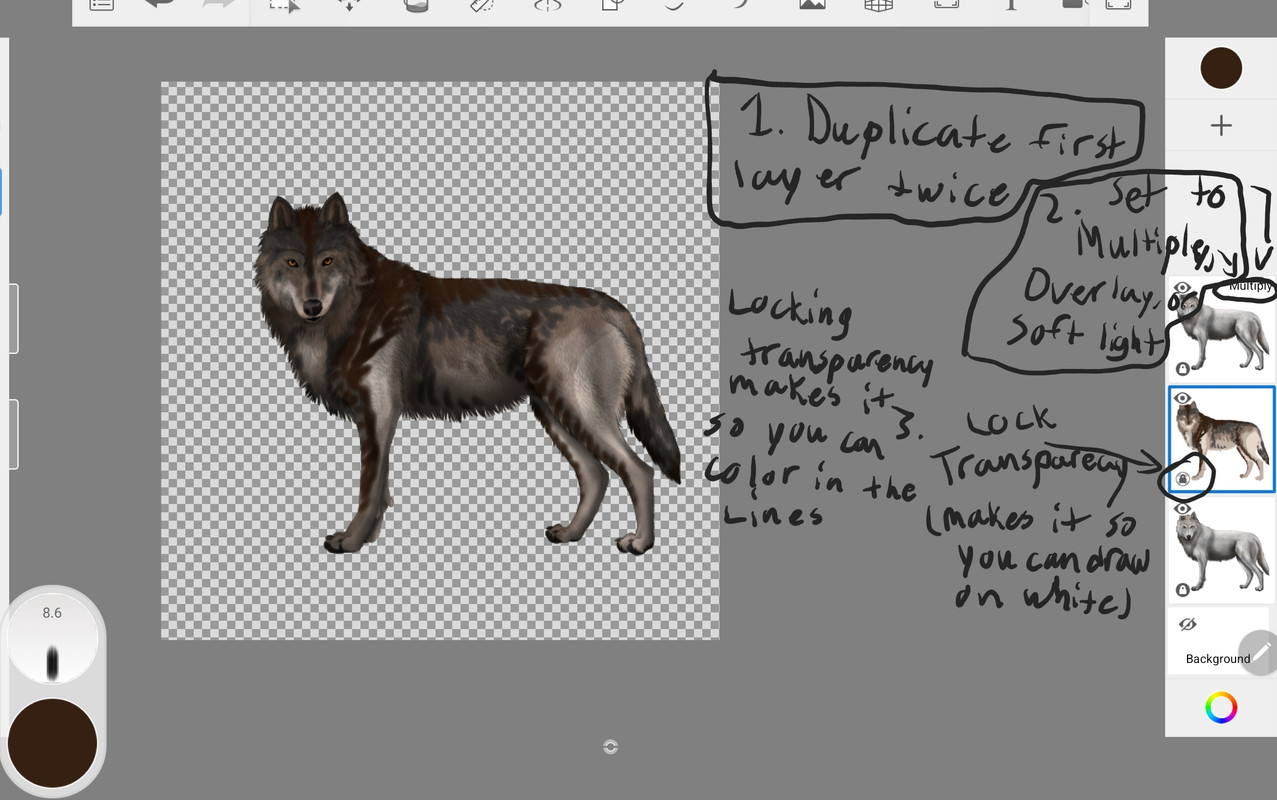TheCuteHuskyPack said:
I tried to explain it in this image but I don't know if it would make sense. You can also lock transparency on the top layer which has your blending setting and draw on the top layer. It works just as well. Also, I find using multiply works the best. I can try to help explain further if this doesn't help.
Serpents said:
Graywing said:
Serpents said:
Graywing said:
Serpents said:
thanks this helps as I have been asking for so long How others get so nice pelts :D Ill be using this for every pelt now, how do I erase the eyes and nose? as I think I did it wrong I no cant get them back?erase the eyes and nose on the color layer, that way the normal eyes and nose will be thereEDIT:like thisah thanks nother question How do I not get leaks on the color layer?Lower the tolerance levelso Like the Brush size
It helps I mean Im used kirta but thanks maybe using a mouse is not good idea XD(what I use )