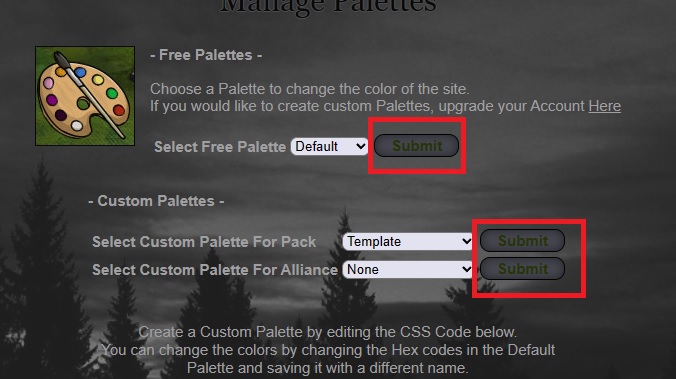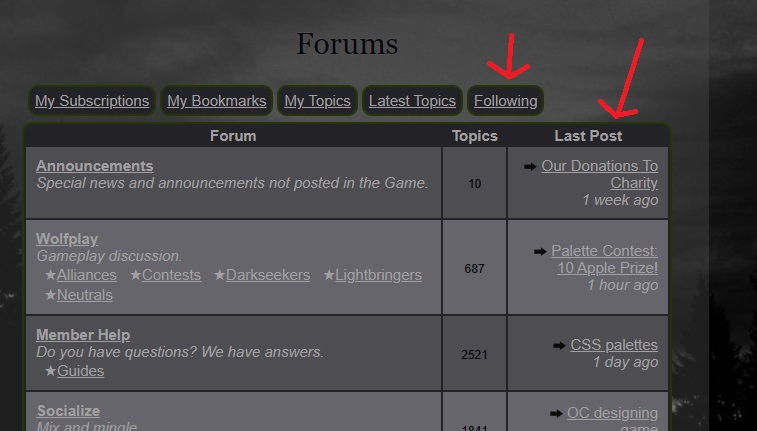| |

Neutral
|
I don't know about the forum border but for the buttons use this. Each button is a different color (RBG) so you know which one is which. Also for mine I don't know why but it brakes my pallet if it is at the bottom but it doesn't brake it if it is at the top of the pallet coding. Just in case it brakes your pallet. .wpbutton a:link { font-family:arial,sans-serif; font-size:15px; color:#dac972; background-color: #0000ff;
padding:2px; text-decoration: none; } .wpbutton a:visited {font-family:arial,sans-serif;font-size:15px;color:#000000;background-color: #ff0000;
padding:2px;text-decoration: none;} .wpbutton {font-family:arial,sans-serif;font-size:15px;color:#000000;background-color: #00ff00; padding:2px;-webkit-border-radius:5px;border-radius:5px;border: 1px solid #000000;text-decoration: none;}
limbo said:
Sorry to be a bother, but does anyone know how to change these?
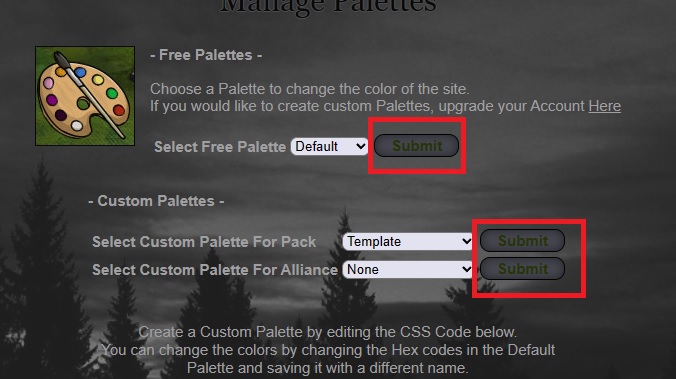 (Change the colour of the text in the buttons for Post/Submit/Paws Up/etc.) 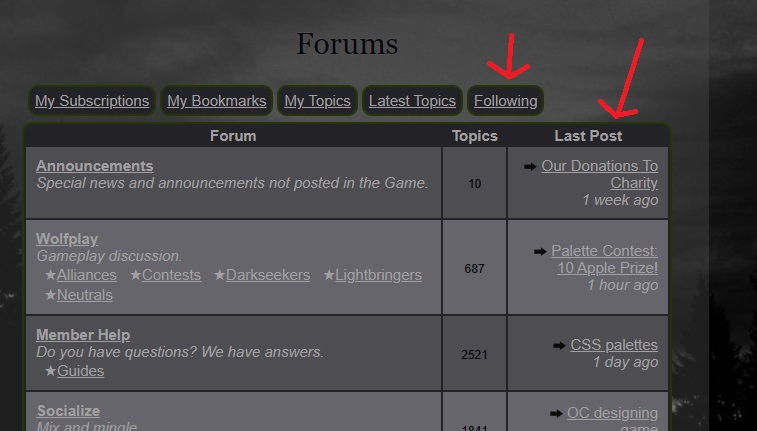 (Change the colour of/remove the forum borders)
|
|
|
| |

Neutral
|
Ack >-< Well, I've struggled with this for a bit. Can I get more help with changing the page background to be transparent? I'm using this-
.pgbg {
background-color: rgba(0, 0, 0, 0);
}
|
|
|
| |

Neutral
|
Are you talking about this (The pink Background)? If so, use this image/ code .pgbg {
background:url(i.postimg.cc/4NGnyxrs/Clear-BG.png);
} Let me know if it works for you. I tested it on mine before I made this reply and it worked for me.
Qyusen said:
Ack >-< Well, I've struggled with this for a bit. Can I get more help with changing the page background to be transparent? I'm using this-
.pgbg {
background-color: rgba(0, 0, 0, 0);
}
|
|
|
| |

Neutral
|
Doesn't work, unfortunately, but thanks. Might be something else then if yours works, I'll check again. |
|
|
| |

Neutral
|
Sam D said:
I don't know about the forum border but for the buttons use this. Each button is a different color (RBG) so you know which one is which. Also for mine I don't know why but it brakes my pallet if it is at the bottom but it doesn't brake it if it is at the top of the pallet coding. Just in case it brakes your pallet. .wpbutton a:link { font-family:arial,sans-serif; font-size:15px; color:#dac972; background-color: #0000ff;
padding:2px; text-decoration: none; } .wpbutton a:visited {font-family:arial,sans-serif;font-size:15px;color:#000000;background-color: #ff0000;
padding:2px;text-decoration: none;} .wpbutton {font-family:arial,sans-serif;font-size:15px;color:#000000;background-color: #00ff00; padding:2px;-webkit-border-radius:5px;border-radius:5px;border: 1px solid #000000;text-decoration: none;} Thank you, however I already have this code in my palette; it changes some of the buttons, but not the specific buttons (circled in my screenshot) that I would like to edit. Is this a mistake on my part?
Qyusen said:
Ack >-< Well, I've struggled with this for a bit. Can I get more help with changing the page background to be transparent? I'm using this-
.pgbg {
background-color: rgba(0, 0, 0, 0);
}
This is what I've used for my current palette. It uses rgb instead of rgba, not that there's much of a difference. Not saying it'd fix it, but it's something to try if you haven't already (?)
.pgbg { background-color:rgb(76,76,76,0.4); }
*Change the 0.4 to 0 for total transparency
|
|
|
| |

Neutral
|
How do you change the white Background on your profile? I see other players have theirs changed, but I cant figure it out. |
|
|
| |

Game Moderator
Darkseeker
|
Can you pm me your code? I can look again when i get home tonight.
Qyusen said:
Doesn't work, unfortunately, but thanks. Might be something else then if yours works, I'll check again.
The code is posted somewhere on this board, you'll have to do a little digging.
Sam D said:
How do you change the white Background on your profile? I see other players have theirs changed, but I cant figure it out.
|
|
|
| |

Darkseeker
|
>->' The little section above the about pack and the pack info- what code is it? |
|
|
| |

Neutral
|
I hope this is it :) .primary {
background-color: #ff0000;
}
spirit of Christmas said:
>->' The little section above the about pack and the pack info- what code is it?
Sam D said:
How do you change the white Background on your profile? I see other players have theirs changed, but I cant figure it out.
For anyone else that needs the code for the den page info (where your info is) table div:nth-child(1) {
background: rgba(1, 1, 1, 1);
} |
|
|
| |

Neutral
|
i wanted to ask, how do you change the colour of those brown lines on your wolf page and how do you change the colour on 'event and games' once you hover over it?
|
|
|