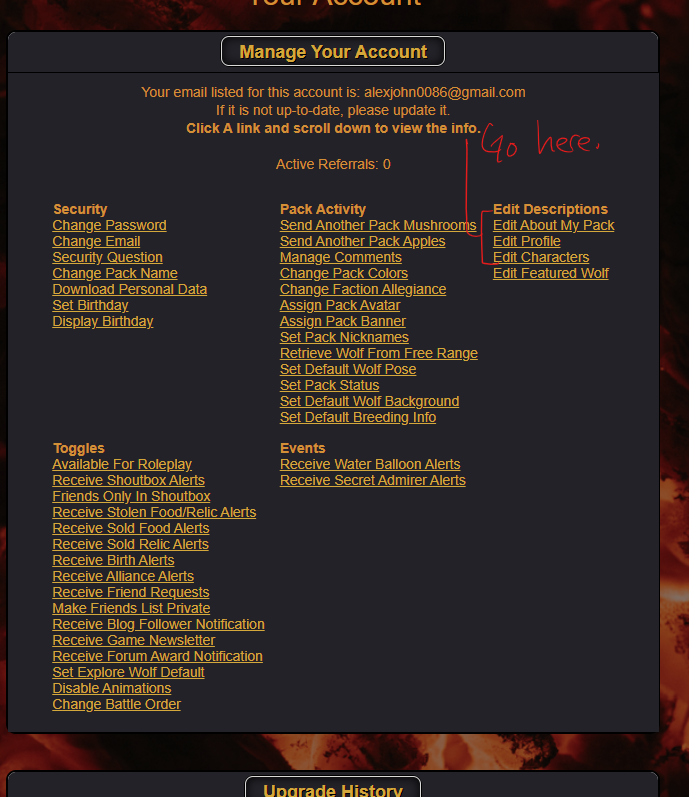| |

Forum Moderator
Darkseeker
|
♡Willow♡ said:
Like on the insert i press image and then it doesn't work, I put the image link at the top and then i put the image size on and then it shows as blank
Are you making sure to use the direct image link? This will end in something like .png or .jpg
Make sure your image is uploaded to an image hosting site like postimg or imgbb as you cannot link images directly from your device, it won't work. |
|  |
|
| |

Lightbringer
|
So what if your on a phone or tablet, how can you change your profile? |
|
|
| |

Forum Moderator
Darkseeker
|
Sinnamon ghost said:
So what if your on a phone or tablet, how can you change your profile?
If you are referring to your 'about this pack' or 'my profile' or 'my characters' sections, it works the same way as it does on PC. Go to pack > account and over to 'edit descriptions' 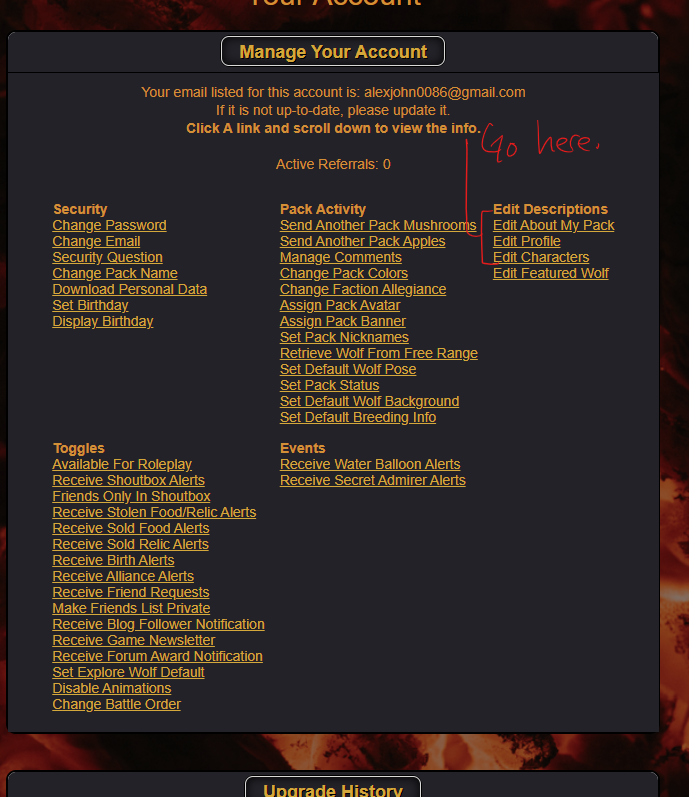
Clicking on these links will bring up each section and allow you to edit them.
If you are referring to profile colours, such as different backgrounds or colours, these are your palette settings. [Take my page for example]
Go to pack > pack activities > manage palettes.
Custom palettes with different backgrounds and images are custom palettes, this is a premium feature. However, there are a few different options to choose from for basic players.
It works the same way as it does on a PC.
Hopefully this answers your question, let me know if you're still confused.
|
|  |
|