| |

Neutral
|
Adding on to this: For mobile iOS and iPadOS, download Web Inspector and follow the instructions it has. I use it, perfectly like desktop inspect tool minus the ability to change what you highlighted. I find it very useful for figuring out the specific lines of code that I need to change / add. Vennenum said:
Easy tip guys: use the Inspect Elements in your browser. It'll show you the selector or classes you need to change. Will edit to add a good non-iOS app for inspection. Also please note that I am a primarily iPhone / laptop user. If you need help, I'm happy to help whenever I can! |
|  |
|
| |

Darkseeker
|
I've tried that for my issues, and I can't seem to find the right code. I'm not the greatest at reading it.
Vennenum said:
Easy tip guys: use the Inspect Elements in your browser. It'll show you the selector or classes you need to change.
|
|  |
|
| |

Darkseeker
|
How do I change the green font (barely visible here) below my wolves' names? |
|
|
| |

Neutral
|
.mainlinegr
Judgement said:
How do I change the green font (barely visible here) below my wolves' names?
|
|  |
|
| |

Darkseeker
|
Alright y'all never see me here but.. 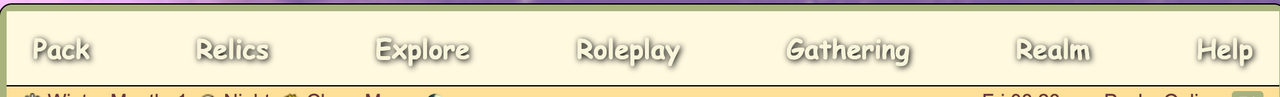 How do I change it? The menu? like solidly? |
|  |
|
| |

Darkseeker
|
@SpiritGuardian .navbar i usually set that to my .primary hex as well. for transparency it's: .navbar {background:rgb(#, #, #, 0.(0-9);} ie. .navbar {background: rgb(1, 1, 1, 0.7);} For black semi transparent not sure if that's what you're looking for ;-; |
|  |
|
| |

Darkseeker
|
Literal genius Eno, thanks 😭😭 |
|  |
|
| |

Darkseeker
|
First time ever coming on here. Found a few helpful codes actually but couldn't find one particular one. Anyone know if its possible to change the scroll bar Thumb to be an image or an emoji? |
|  |
|
| |

Administrator
Lightbringer
|
To change or remove the Navbar icons add this class to your palette: .showicon {
display: none !important;
} |
|
|
| |

Darkseeker
|
|











