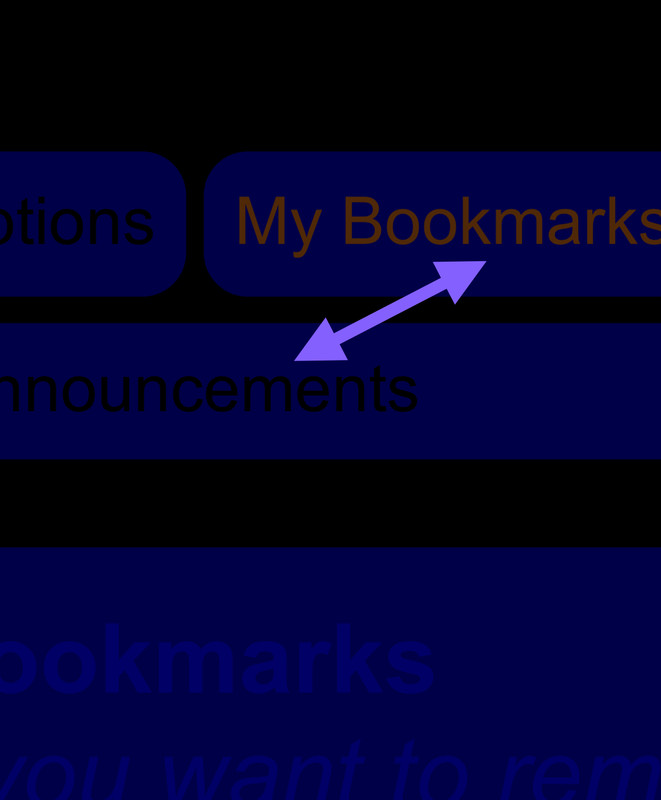| |

Darkseeker
|
Thank you! I don't mind having coding issues. I have a palette made by another user where the bars are different, but I don't know the code to play around with it myself.
Vennenum said:
.mainscreen5 changes the header image, not the footer images. It also needs to be a specific size or you'll have issues. Use.mainlinetan img for the footer images. PH, Health bars, and CP bars can't be changed at the moment (unless you're okay dealing with the various other issues that code bring up).
|
|
|
| |

Darkseeker
|
I tested this on my own palette and haven't found many issues so far: Try these out:
/* PH Bar */
.mainlineblack .mainlineblack div {
border-radius: 0px !important;
background: rgba(255,205,153, 0.5) !important;
}
/* Wolf CP Bar */
#rightcolumn .mainlinegr div {
background: rgba(255,205,153, 0.75) !important;
border-radius: 0px !important;
border: 1px solid black !important;
} PH Bar does trickle over to the mailbox (not a huge deal for me) but if anyone else figures out something better, I'm all ears. The !important overrides the hardcoding. Don't leave it out. Lemme know! |
|
|
| |

Administrator
Lightbringer
|
If your tables are transparent, use this code: .cinco {
background-color:colorofyourchoice;
} |
|
|
| |

Neutral
|
Can someone either help me with the bottom images or give me the full code for it? Everytime I try it, my image either gets stuck behind the holly berries or it doesn`t work. If someone want to post their code I will change the bottom images to my own. This is the code that gets stuck behind the holly berries images: .mainlinetan img {
background-image: url(https://f2.toyhou.se/file/f2-toyhou-se/images/85137994_2GOgSTW1RcesCf4.png);
} |
|
|
| |

Darkseeker
|
Use background, not background-image. You shouldn't be hotlinking directly from toyhou.se anyway. |
|
|
| |

Neutral
|
[Resolved, removed image for cleanliness]
I have not played in a while... could somebody help me please? The image is the forum links, although I need more help then that. I can't figure out the border coloring for the PH/CP bars except to make them transparent (I tried HEX codes and it didn't work), and on one of my palettes it appears that the CP part at the top along with parts of the forums are... green. Thank you for any help. |
|  |
|
| |

Darkseeker
|
Aurelius said:
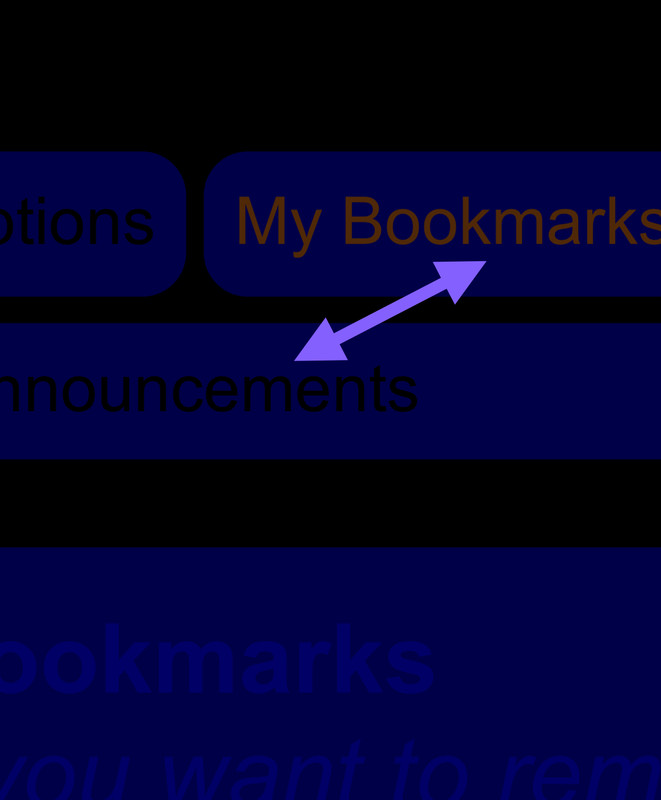
I have not played in a while... could somebody help me please? The image is the forum links, although I need more help then that. I can't figure out the border coloring for the PH/CP bars except to make them transparent (I tried HEX codes and it didn't work), and on one of my palettes it appears that the CP part at the top along with parts of the forums are... green. Thank you for any help.
Hey! For the forum text these are the codes .veryblack { font-family:arial,sans-serif; font-size:15px; color:#HEX;}
.veryblack a:visited { font-family:arial,sans-serif; font-size:15px; color:#HEX;}
.veryblack a:link { font-family:arial,sans-serif; font-size:15px; color:#HEX;}
.veryblack a:hover { font-family:arial,sans-serif; font-size:15px; color:#HEX;} |
|  |
|
| |

Neutral
|
Thank you! [This post was self resolved.] |
|  |
|
| |

Neutral
|
Is it possible to edit this background?  Battle Battle
|
|  |
|
| |

Neutral
|
what are the dimensions for the .mainscreen5 image? i couldn't find them anywhere |
|
|