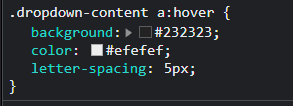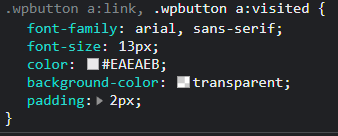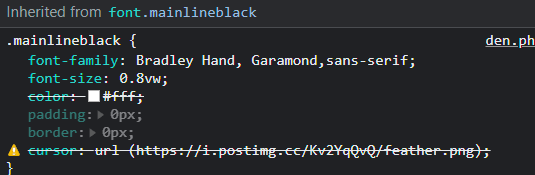| |

Neutral
|
CriesInTheNight said:
also how dou change the color of the words in the explore , so its black by me right now. for isnatce the names of the wolves, amount of moves/predators is all black
Amount of moves/predators .explorelevel {color: #ff0000;font-family: arial,sans-serif;}
Wolves' name and stats in explore
.mainlineblacksmall { color: #ff0000;} |
|
|
| |

Darkseeker
|
it didnt work for me:(. Can I send you my aplette, I might have done someting wrong
Dire said:
CriesInTheNight said:
also how dou change the color of the words in the explore , so its black by me right now. for isnatce the names of the wolves, amount of moves/predators is all black
Amount of moves/predators .explorelevel {color: #ff0000;font-family: arial,sans-serif;}
Wolves' name and stats in explore
.mainlineblacksmall { color: #ff0000;}
|
|  |
|
| |

Neutral
|
|
| |

Darkseeker
|
ok so i have three things i need help with 1st thing- whenever you click on pack, the dropdown menu colors, i cant find the code to change them other two things are the green in the images below. thank you for your time ^^ |
|
|
| |

Darkseeker
|
Edited at February 6, 2023 08:26 PM by Dystopia
|
|
|
| |

Game Moderator
Darkseeker
|
@Dystopia - For the menubar dropdowns, try ".dropdown-content": The green buttons should be this: |
|
|
| |

Darkseeker
|
|
| |

Darkseeker
|
Does anyone know how to fix this misaligned flag? I can send my code if needed. |
|
|
| |

Game Moderator
Darkseeker
|
|
| |

Darkseeker
|
Edit: I edited it in the wrong place, whoops. Thank you! |
|
|