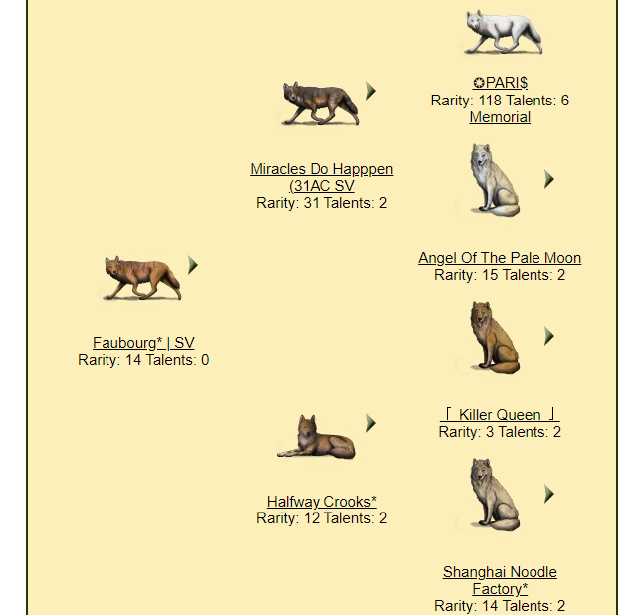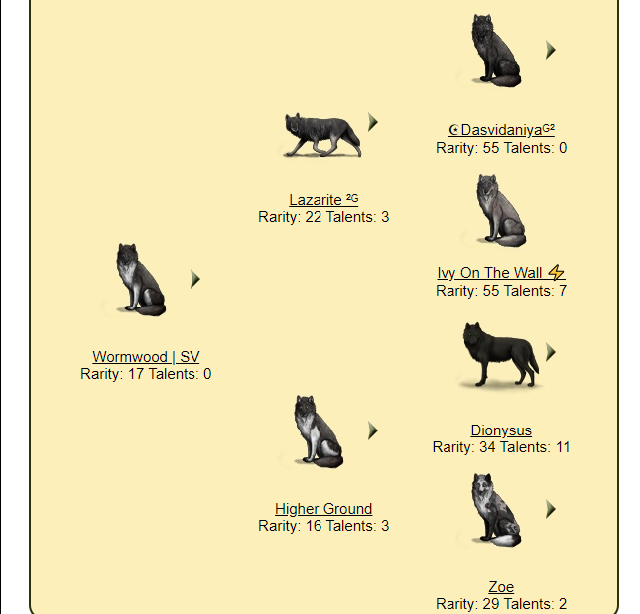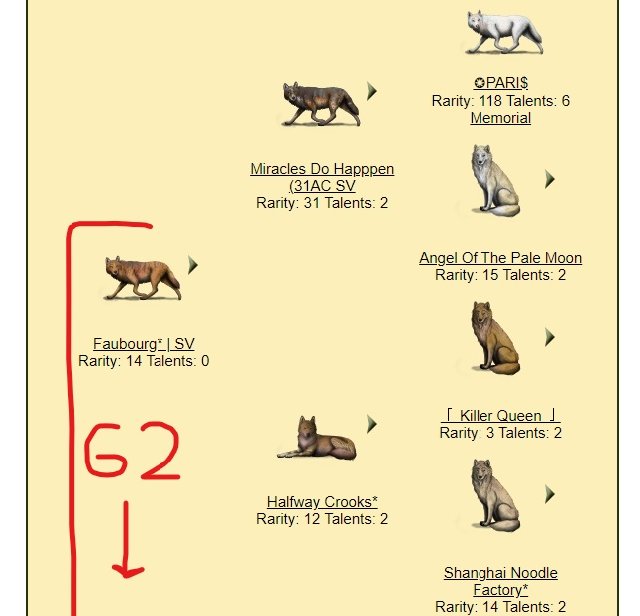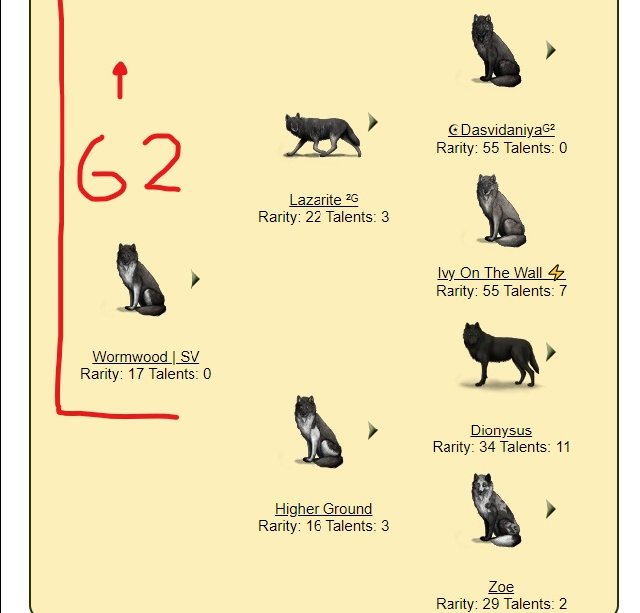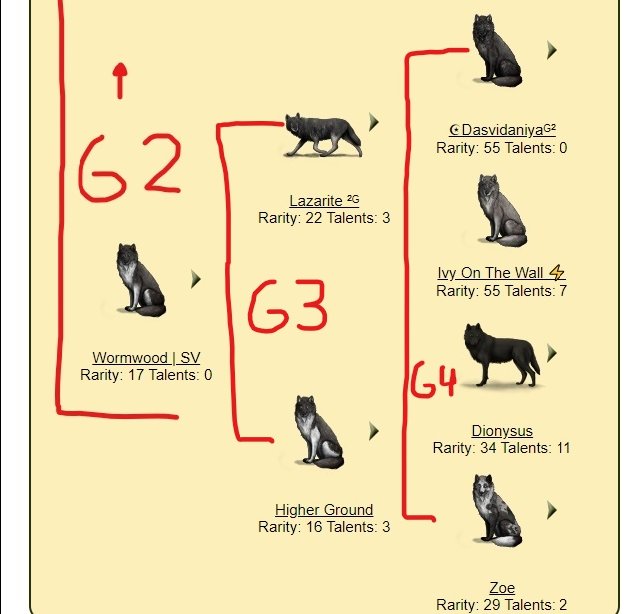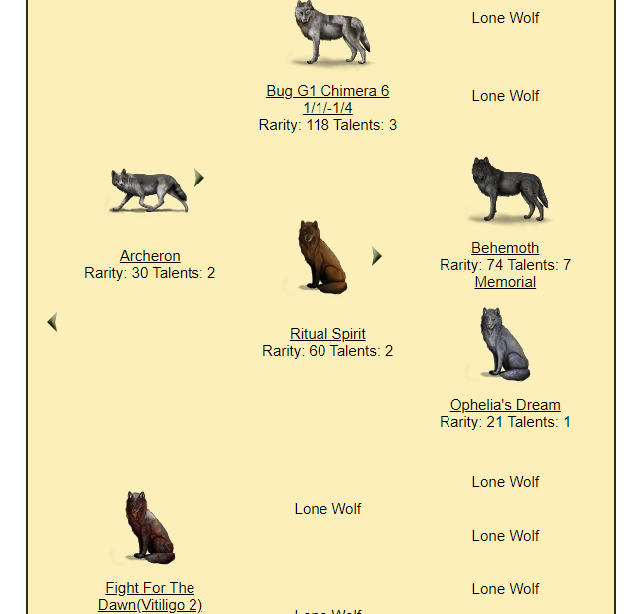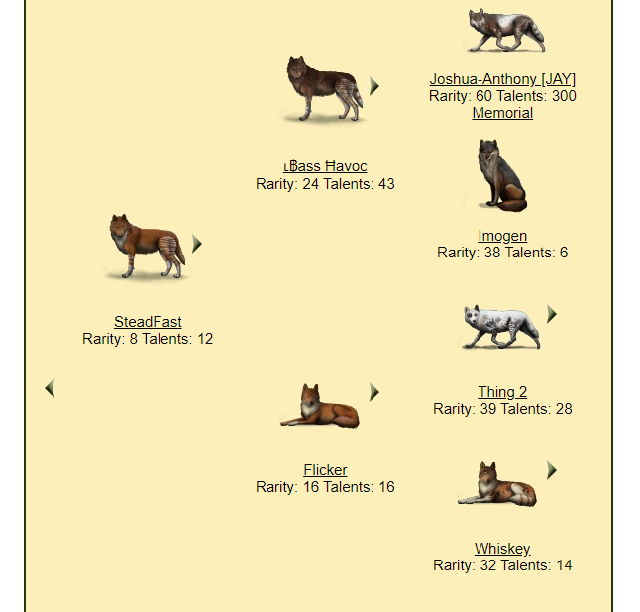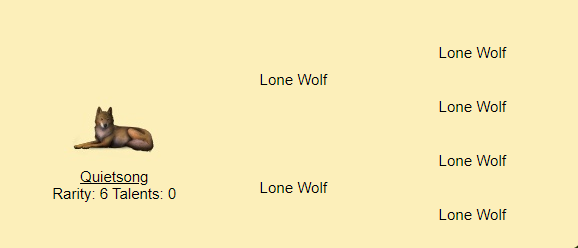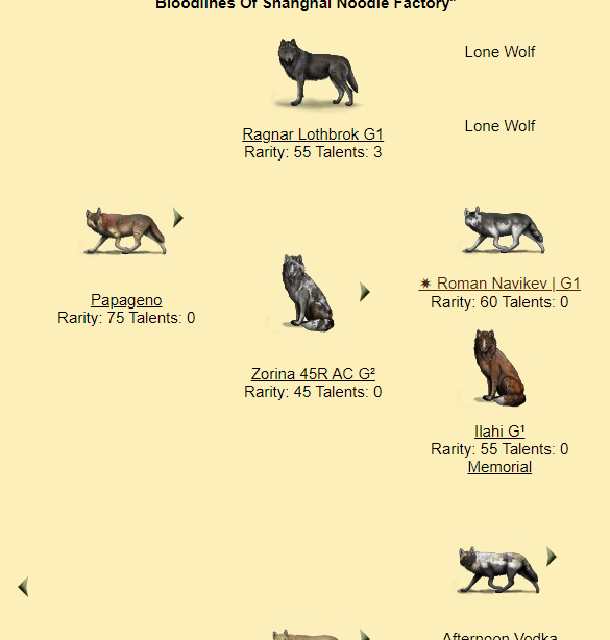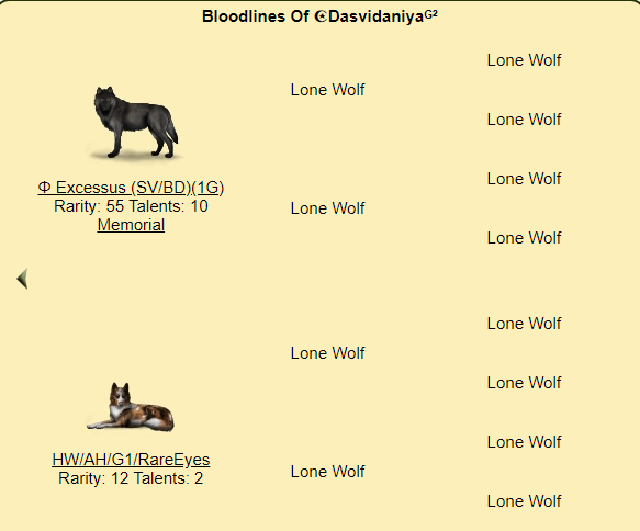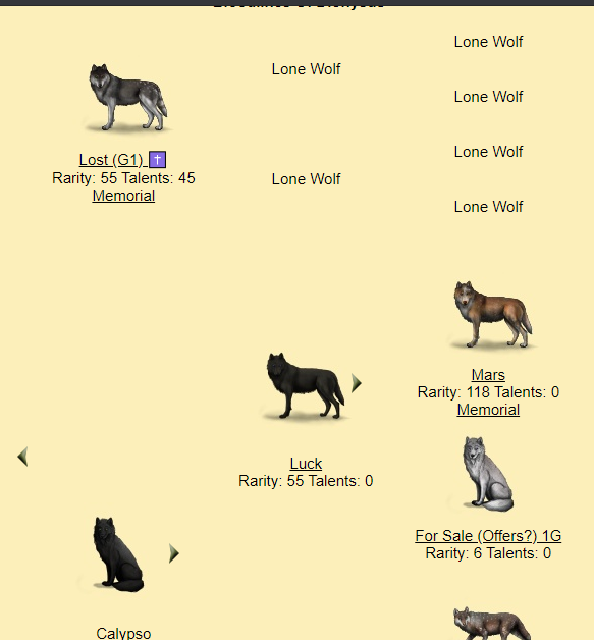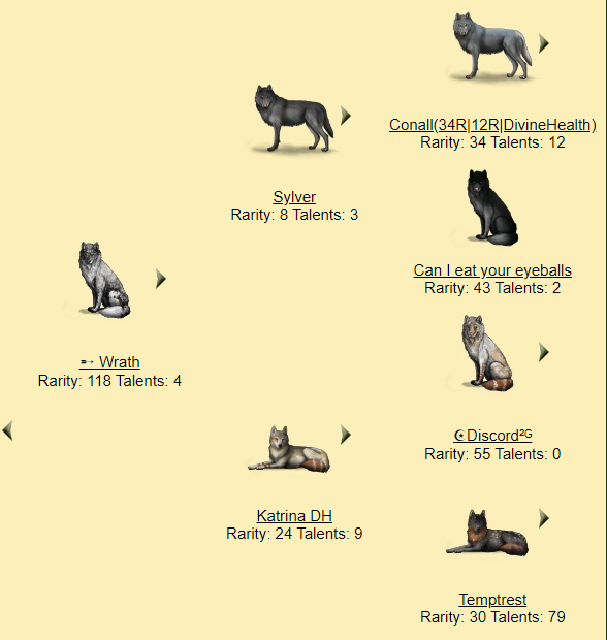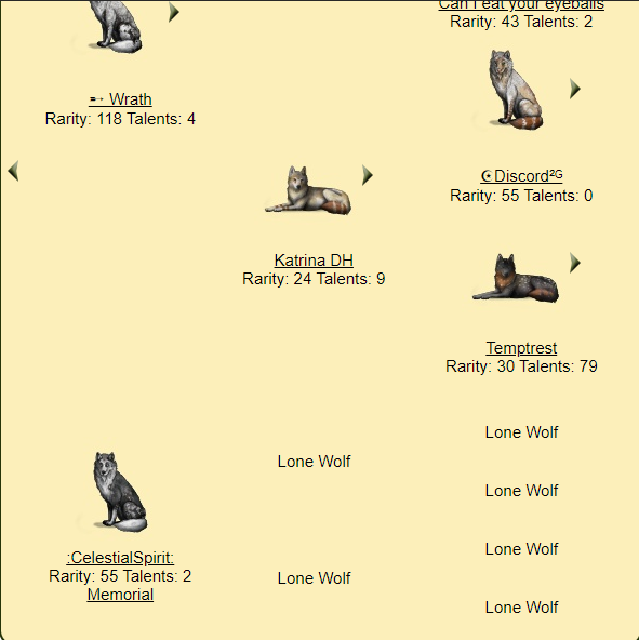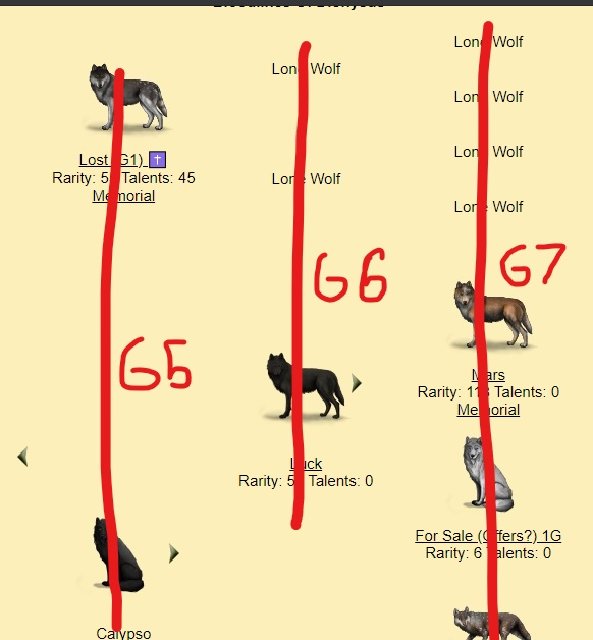I've noticed that some of the newer players don't know how a Gen Check on WolfPlay is performed, and it can get pretty complicated to explain with just words, so I've made a step by step tutorial along with pictures to help you guys learn how to do this!
Simple Gen Check (Shorter Lines - 1-2 Pages):
Simple Gen Check (Shorter Lines - 1-2 Pages):
Step 1: Go to your wolf's page and open the bloodline tab. For this example I will be using my deceased wolf, Rylan's, bloodlines.
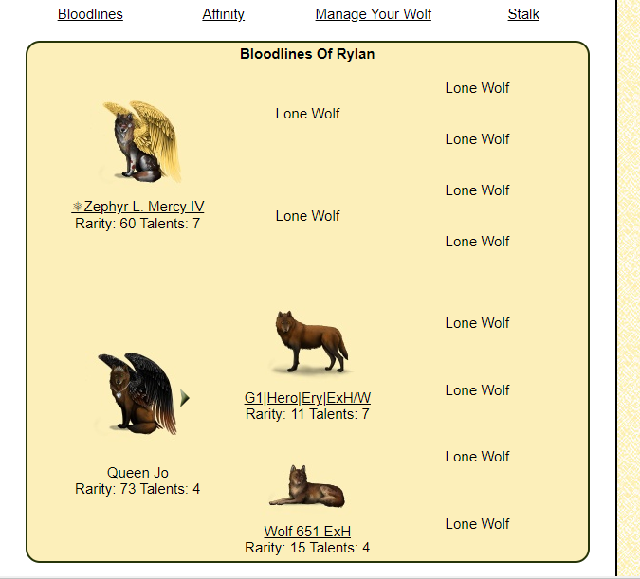
Step 2: Now, go through the lines one by one and mark them (In your mind or literally). Start with "Lone Wolf", this will be your first line. Since lone wolves don't actually exist, and the great-grandparents are all lone wolves, this does not count as a generation. Ignore these or cross them out.
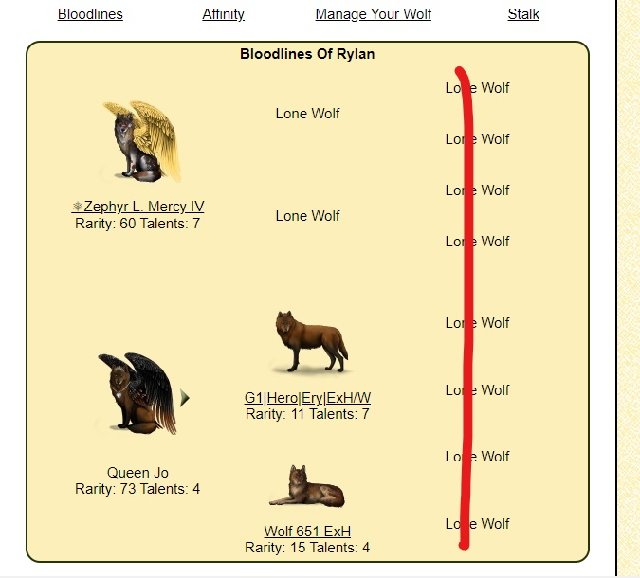
Step 3: Now take a look at the grandparents. They are both children of Lone Wolves. This makes them the first generation of wolves (G1). Mark G1 Ery and Wolf 651 as G1. Rylan's other set of grandparents are Lone Wolves and as such, they don't contribute to the line.
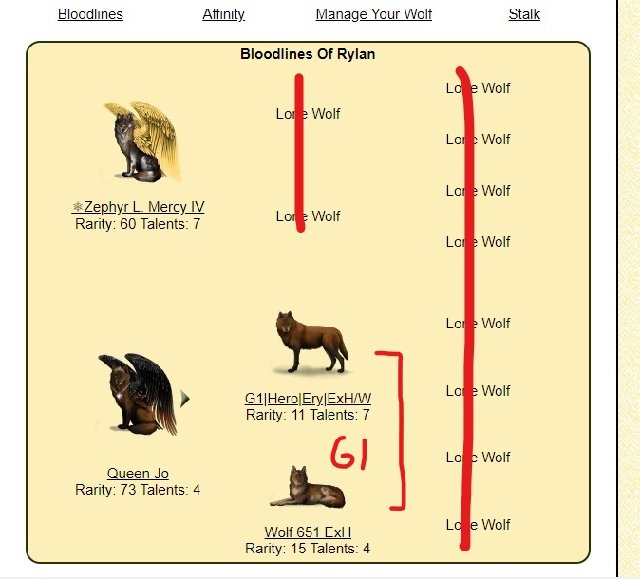
Step 4: You're almost done! Now look at his parents, they would be the next generation down. Queen Jo is 2nd Gen while Zephyr L. Mercy is 1st Gen. Since we are going by lines, this doesn't matter all that much. They come after G1 so mark these as G2.
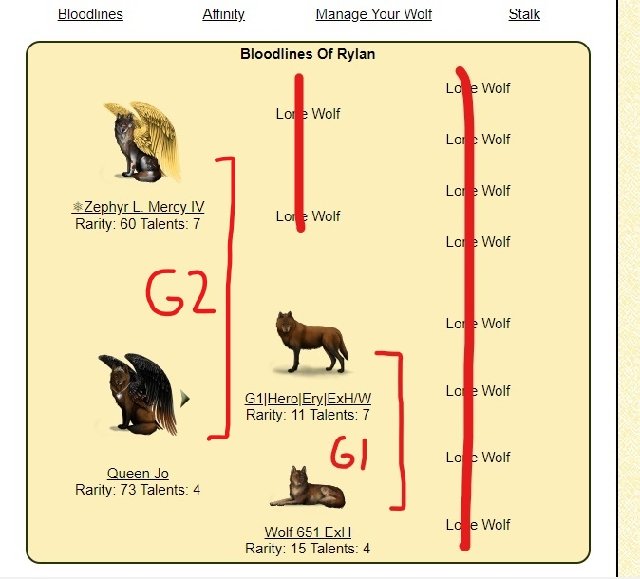
Step 5: Now that we've classified all of Rylan's ancestors we can now determine his generation. Because he is the offspring of 2nd generation parents, Rylan is 3rd generation AKA a G3 wolf.
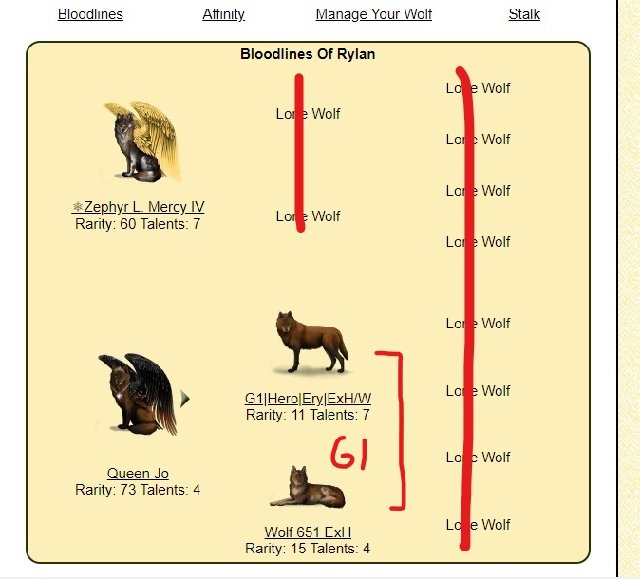
Step 4: You're almost done! Now look at his parents, they would be the next generation down. Queen Jo is 2nd Gen while Zephyr L. Mercy is 1st Gen. Since we are going by lines, this doesn't matter all that much. They come after G1 so mark these as G2.
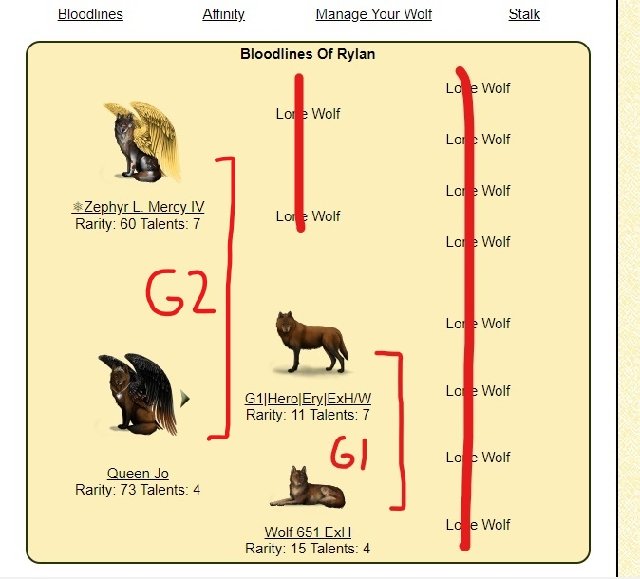
Step 5: Now that we've classified all of Rylan's ancestors we can now determine his generation. Because he is the offspring of 2nd generation parents, Rylan is 3rd generation AKA a G3 wolf.